
Sometime ago i posted a post, How to Schedule Your Posts in Blogger. but what if you are on WordPress platform? hey, it’s also possible with WordPress blog ! :) If you already know that, then do share the article with some other friends who don’t know about it. but if you are new into WordPress platform then I am sure you are confused with “how to do” However, WordPress is bit difficult in the starting than blogger. but not impossible, you need to do research. after sometime you will automatically understand everything as well.
So, let come up to this post, in today’s article i well explain how to schedule your posts to be posted later in WordPress blog, sometime you have written 2-3Â posts, but you don’t want to publish all posts on the same day, then you can easily schedule the posts to be publish in future date and time. in the internet, you can find many third party services for do it. but you don’t need to pay any third party service to get it working. because WordPress provide you with a way to do it. You can schedule posts in WordPress like : tomorrow, after one week or one month as you want.
How to Schedule Posts In WordPress?
Once you are complete writing post, before hit “Publish” button see at the option “Publish immediately†right above the option publish.
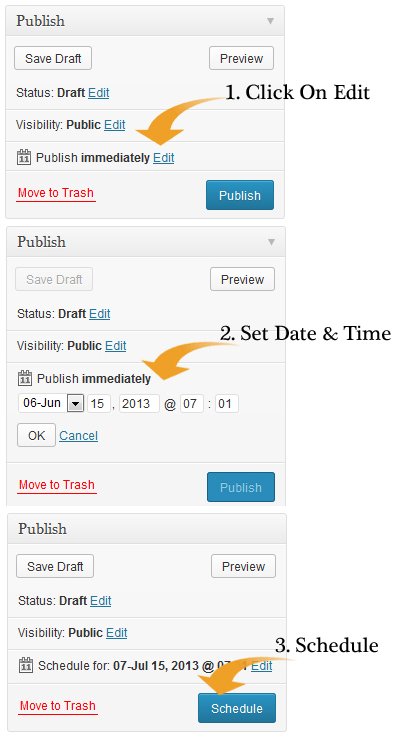
Follow the steps above to schedule your post in WordPress. If you don’t set a specific time, then WordPress will automatically publish your post at the time which it was scheduled. suppose, if you done writing and scheduled your post at 9:00 in the morning, and you set the date but not the time, then WordPress would publish your post at 9:00 in the morning on your set day.
Happy Blogging ! :)