The time you capture a photo using any of your gadgets such as digital camera, tablets or even Smartphones a lot of data apart from the actual photo itself is also recorded and stored. These additional data known as the metadata of image files or EXIF data include details about the camera that you used to capture the image itself, like the manufacturer of the camera, the model number of the camera and more image specific details such as the exposure time, ISO and so on. On newer devices the EXIF data of the images that you capture also contain details such as the GPS location of the place where the image was taken and so on.
Even though it might sound a bit creepy, EXIF data actually is very important for the features that we get after clicking an image these days to work. For example, on your Smartphone, after you click an image, you can group the images on your device’s gallery based on details such as the date, place or occasion in which the images were taken. Moreover, even when you upload images on your social media accounts these days, you get auto-suggestions on the places from where you may have clicked the image that you are about to upload.
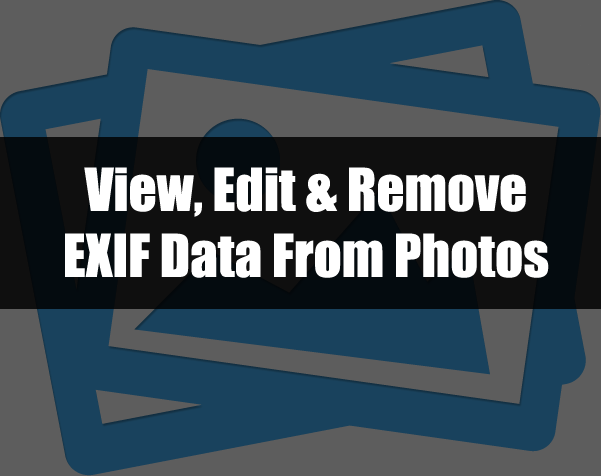
Now one may ask,
Why remove EXIF data from the photos we click?
Well, removing EXIF data can be important for many people out there. If you are someone who doesn’t want details on the location, settings or the camera that you used to click an image, then you can edit and remove EXIF data from photos. Another important reason why people remove EXIF data from photos is that all these details embedded on to an image means the actual size of the image file will be too large for certain purposes like for uploading on a website. Therefore, removing EXIF data from photos can significantly reduce the size of the images as well.
How to Easily View, Edit and Remove EXIF data from Photos?
If you are concerned on editing or even removing the EXIF data from the photos that you just clicked, then below are some of the tools that can help you view, edit or remove EXIF data from photos easily without any hassles.
1. Opanda PowerEXIF Editor: One of the most powerful EXIF editor tool out there, the Opanda PowerEXIF Editor tool is the best client for people who regularly needs to edit and remove EXIF data of their photos. One of the most awesome feature of this tool is that it lets you keep a maximum character limit of 60,000 in images as codes of different languages.
Apart from that, it does function like how an EXIF Data editor is supposed to, letting you modify and remove all EXIF data of your photos including the GPS data.
2. Windows Explorer: The Windows Explorer is a simple EXIF data managing tool from Microsoft itself. If you wish to view the EXIF data of any photos using Windows Explorer, all you need is to right-click on the desired image, choose the “Properties” option and then select the “Details” menu.
The Windows Explorer allows you to remove EXIF data from one or even more images with similar EXIF information at once. However do note that the Windows Explorer tool is not a very advanced one, hence there may be limitations on the EXIF data that can be removed.
3. PhotoME: Similar to the other tools mentioned in this list, PhotoME is also a free to use tool that lets you remove the EXIF data of photos. Apart from allowing you to view or remove EXIF data, this tool also lets you view and modify IPTC-NAA and ICC profiles as well.
4. FileMind QuickFix: Also known as the Metability QuickFix, this tool is quite powerful in terms of functionality yet is quite light and occupies very less space of the disk space on your computer. This tool gives very high importance for your privacy and hence lets you view and delete EXIF, XMP and IPTC information from your photos.
One really good feature of this EXIF data removal tool is that once you make changes to any data of your photos, it auto-creates a backup of the original image file so that in case you mess up something, you need not worry.
5. EXIF Pilot: Last but definitely one of the best tool for editing EXIF data from photos out there is the EXIF Pilot software. The features provided by the EXIF Pilot software does not only include the ability to edit or remove the EXIF, GPS, XMP and IPTC data from your images but also lets you add new tags or even import IPTC and EXIF and export metadata of photos to XMP files.
Found the tools mentioned in the list above helpful to edit and remove EXIF data from photos? Then do share this article and let everyone know.