
Google Blogger has a navigation bar on the top of every blog by default which gets quite annoying visually and especially when you are using a custom template on blogger.
Also Read : How to Change/Remove labels at once in all blogger posts
However, there are some advantages of the Navbar too.
- It has a Blogger icon on the extreme left side which acts as a shortcut button to blogger.com.
- Next to the Blogger icon is search feature which helps the visitor to search for specific keywords on the blog.
- There is a G+ Share button next to the search bar. It helps visitors to share your blog posts on Google plus. Next to the G+ Share button are more options to share your blog posts.
- The “Next Blog†button takes the user to any random recently updated Blogger blog.
- On the extreme right side of the Navbar are “Create blog†and Sign In/Sign Out buttons.
The only disadvantage of Blogger Navbar is that it does not suit with custom designs.
Previously bloggers were using tricks to remove the Navbar but now it has got way much easier as Google has added an option to remove Navbar. So, now you can remove Navbar easily without using any trick.
Follow the steps below to Remove Navbar from Blogger
Step 1: Login to you Blogger account.
Step 2: Select the blog from which you need to remove the Navbar.
Step 3: Go to “Layouts†from the vertical menu on the right side.
Step 4: In the Layout section you see Navbar widget located on the top-right corner. Click on “Editâ€.
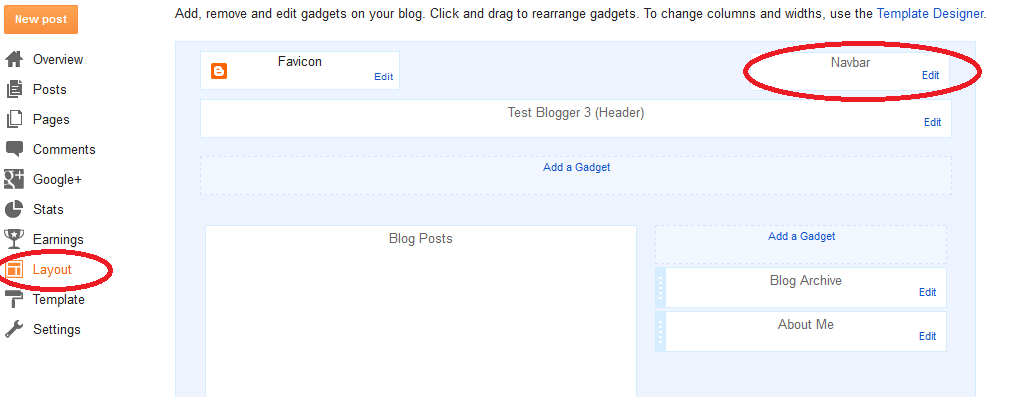
Step 5: After you click on Edit, you will see a pop-up window with various types of Navbar. Click on the last radio button which says off.
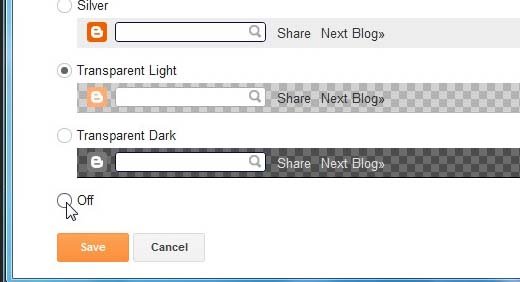
Step 6: Click on “Save†and you are done.
Now you have successfully removed the Navbar from your Blogger blog.