
The fetch as Google tool can be a very useful, some time we need to update/change in page after publishing in our blog or website,and also you would like those changes to be updated with Google search, if you published new post or new page in your blog/website then it will also help you to to show in Google’s index, once another example if you written article/post on your blog but after indexed in Google you think that it’s not correct content, and you want to change it and you would like to Google’s index to be updated then it can be done easily using the fetch as Google tool in Google webmaster tools. There are also many great features of this tool, like it lets you see your blog as google search bot sees it. you can read more specific information about the information provided by fetch as google, please check out Google’s help Documentation and official blog:
Google’s help Documentation: http://support.google.com/webmasters/bin/answer.py?hl=en&answer=158587
Google’s Official Blog : http://googlewebmastercentral.blogspot.in/2011/08/submit-urls-to-google-with-fetch-as.html
So, now you need to fetch your blog or blogs post/pages as Google then begin by logging into Google Webmaster Tools and choose your site, and go to dashboard—>Health–>Fetch as Google and now enter the url in the text box provided for the specific posts/pages of your blog, as example if you want to use fetch as google on the yourpost.html page of yoursite.com then finish the url with yourpost.html, also you can choose to fetch your url with google’s different bots, select web for the regular web crawler googlebot view, if you want to see how googlebot-mobile sees your site, select either XHTML/WML (for most sites), or cHTML (usually for Japanese sites).
Now finally click the “Fetch” button.

When the request is successful, then you will see “Success” under the “Fetch Status” column.
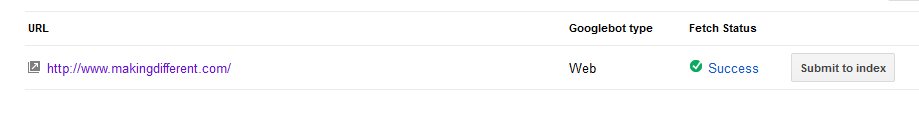 if there any problem then you will see a message “Not Found” or something similar. after that click on success link in the status to view how Google sees the page you submitted
if there any problem then you will see a message “Not Found” or something similar. after that click on success link in the status to view how Google sees the page you submitted
Hope you enjoyed this post and it will help you to speed up the indexing of new or changed posts/pages on your blog or site. :)