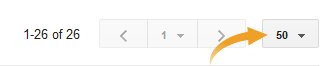Labels is one of important part of blogger. if you are running multiple/general blog, then you should know how to give perfect label to a particular post to makes it easier for your reader to navigate. but sometime we need to change or remove or edit some unwanted labels on particular post or multiple posts. suppose, you published lot of post with multiple labels but now you want to remove or change or edit one label from the all posts which labeled with it. so you don’t need to do it by opening one by one post, there is very easier way, you can remove/change/edit all labels at once. this is not new feature in blogger, but i think this post will help to newbie bloggers who started their new blog with blogger.com
Recommended for you:
How to Embed PDF, DOC, XLS files Inside Your Blogger Post
So, Here is full tutorial with screenshots. it’s not difficult to understand, you need just follow the steps carefully that it can be done pretty easily. so first of all go to your blogger dashboard. in drop down menu, choose “Posts”.
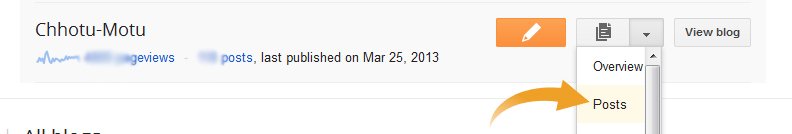
Now, you will be taken to the main all post management page, there you will see all labels option, just choose label which you want to change name with new name. let’s try to change label name “Funny” with “Funny Pics” .
 Now, you will be redirect to the new page, there you will see the posts filtered by label “Funny” . now tick on the check box to select all posts and click on “Label icon” that will help you to take action against to the labels of your posts. and select “New Label” from the drop down list, there will new pop-up box appear with the option to add new label name. let’s give new name “Funny Pics” and save it.
Now, you will be redirect to the new page, there you will see the posts filtered by label “Funny” . now tick on the check box to select all posts and click on “Label icon” that will help you to take action against to the labels of your posts. and select “New Label” from the drop down list, there will new pop-up box appear with the option to add new label name. let’s give new name “Funny Pics” and save it.
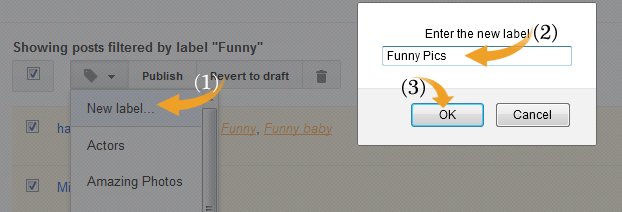
Now, your all post labeled with “Funny” there new label “Funny Pics” successfully added. After adding new label, you need to remove old one. so again select all posts using check box and click on “Label Icon” and just old label (Funny) select it then “Funny” label will removed itself. :D

Hey, congo ! now old label is replaced with new successfully !!!. now whenever you open your old label in your blog then there you will see “404 error not found” that mean it’s perfectly replaced with new label :)
Here is important thing that you should know before the processing. you can edit only 50 post at a time, otherwise you will see some error. you can manage post selecting from the right side of the page (for more detail check the screenshot below)