Few days ago, YouTube has delighted lots of families by announcing in its official Blog Post the launch of new YouTube Kids app for children’s. This app comes with features like kid-safe content selection, simplified design, parental control and a lot more. I have tried my level best to provide you a sound knowledge on YouTube Kids apps in my post. I believe that parents will find this information worth full for their kids.
Rise of YouTube Kids:
Lots of children’s use tabs and smartphones to search videos, but Parental control YouTube offered was too difficult to use for parents, some of them hardly bothered about it. With the growing concern of parents for safer video service for their children’s, lots of attempts have been made by some start-ups to develop an app for viewing kid-safe videos. Some of the names I would like to mention here of YouTube Videos for kids, Kids Video Player for YouTube and lot more, you can find them App Stores and Google Play. Many apps of similar kind suffered from bad design and quality.
This created the need for YouTube to develop an app specially designed for kids. Although YouTube Kid app arrived too late, but still it is definitely going to overtake all these apps within the blink of your eyes.
Content and Design:

The first thing you’ll notice after downloading this application is that YouTube Kids have completely different design than the regular YouTube app. This app includes a big and bright interface which is specially designed for small thumbs and pudgy fingers. It also has big buttons designed for kids to tap on and reach sections in the app, like Learning, Explore, Music and shows which are shown by icons of a lightbulb, binoculars, and radio and play button respectively.
When any video is being played on the app, you can see similar suggestion for videos which are pre-filtered in YouTube Kids. This is one of the main feature which lacked in YouTube website and its app. You can find thousands of channels on YouTube Kids which includes well-known brands like National Geographic Kids, DreamWorks TV, Talking Tom and Friends, Reading Rainbow, Mother Goose Club etc. and also shows from Stampylonghead and Vlogbrothers.
The content in the app is first algorithmically filtered for its child-friendliness, Then YouTube moves towards curation, with a team who manually selects the videos of the best quality. This process creates a slight delay when content becomes available in the app. But new content is frequently added like YouTube.
Search:
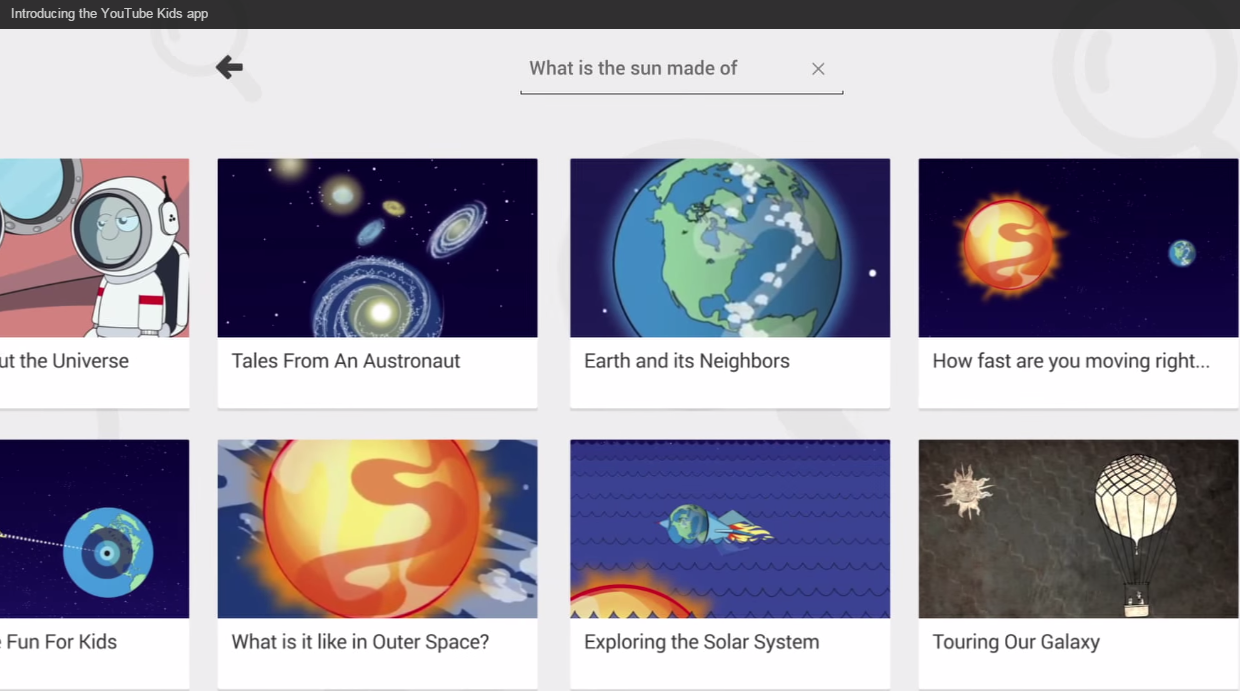
A big underline on top of the apps screen will allow kids to search across the YouTube Kids for their items of interest. This feature will give away more results than what’s available in the given sections, directing kids to even safer content like educational content and tutorials. With this new app, the chances of kids accidentally coming across non-kid videos is eliminated.
Recommended for you:
YouTube videos gives earning of $1 million to eight year old- where are you?
Parental Controls:
Parents can turn of ability to search in the app by disabling the search option. This will limit the kid to browse only pre-selected videos. Along with it there is also a Timer Option which allows parents to configure the visit session of kids watching videos. Parents can also turn off sound settings for any videos through its control. This could help parents in reducing background sounds and music which can cause headache issues in children through loud noise.
What’s absent:
The content in the application is focused on very young children, like some science experiments can be understood by kids at the elementary school level and not by someone who is about 3 or 5 yrs. old. But as we know it is only the introduction phase of the app. These can be customized later by developers.
Also the parental controls in this application can be controlled today by younger children. The application asks parents to enter in numbers for given words. “To access, please enter the numbers FOUR, TWO, ONE, SIX.” This means the app is only really helpful to those parents whose kids are not readers.
You can get this app for free on Google Play and App Store, but currently it is available for U.S users only. Rest of the world need not worry, we will definitely let you know as soon as we receive any updates for it.
Till then watch YouTube Kid live in action below
https://www.youtube.com/watch?v=OUmMAAPX6E8