Samsung Galaxy Grand Quattro is one of the successful android smartphone. I am using the same personally and I just love its features and good camera. If you have any other smartphone then you will need to root your phone then you will be able to change font styles but with the Samsung galaxy grand quattro you can change the font styles without rooting the device. it has inbuilt feature to change fonts styles and provides different 5 styles of fonts that you can choose according. Let’s move to the steps to change the font on your Samsung galaxy grand quattro.
Recommended for you:
Tips to Record Voice Call on Micromax phones
1. To change the font style of your Samsung device, In your phone go to system settings.
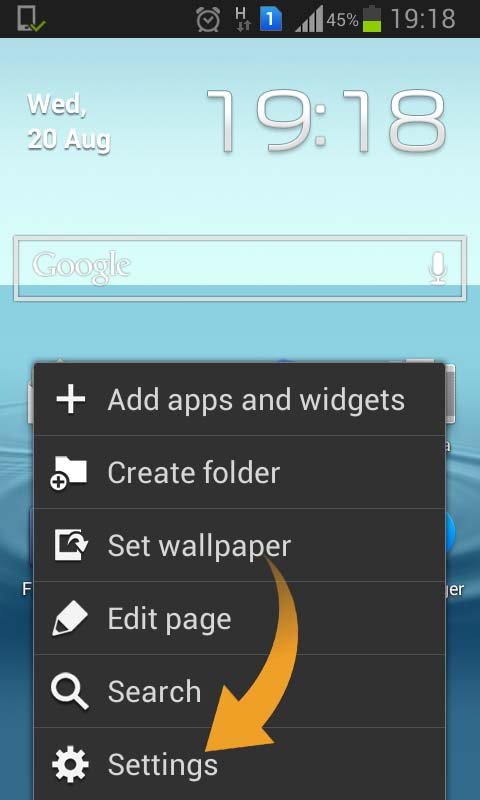
2. There you will see list of options for setting something, choose “Display” and tap on it.

3. Scroll down and find the option “Font Style” and tap on it, it will show you available font that you can use with your device according to your choice.
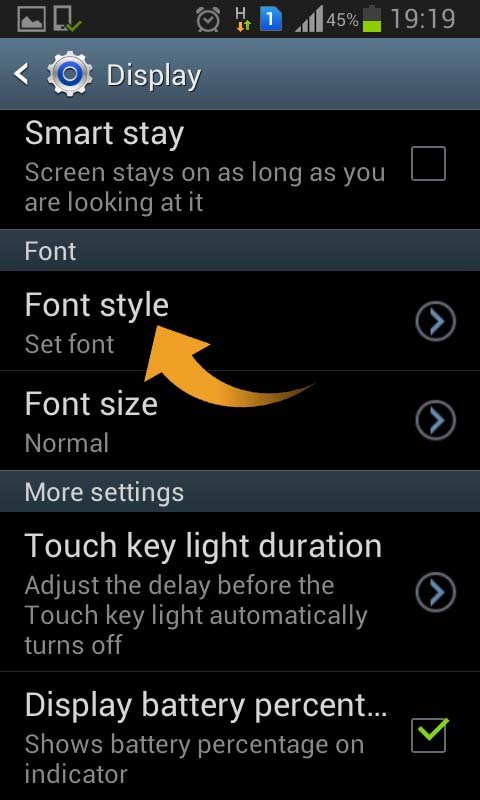
4. Choose the font style that you like , then it will replace your exiting font with new one that you just selected. !
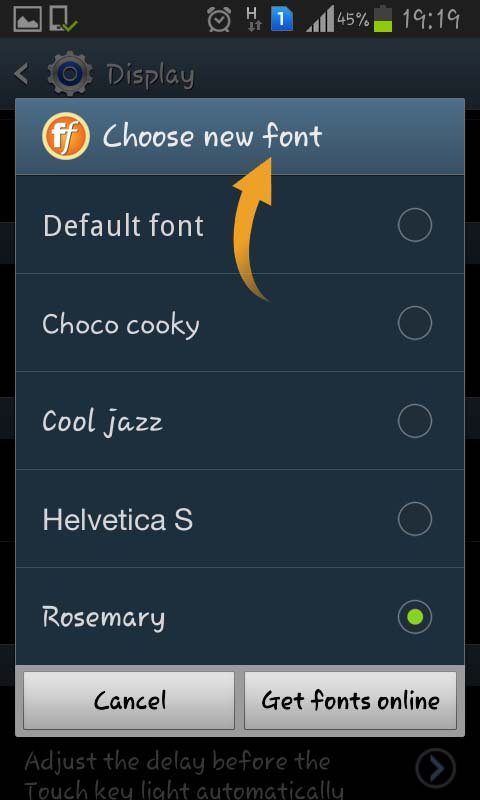
As you can see in above last image, there is a button that says “Get fonts online” when you click on it , you will be direct to the Google Play Store and you can find out more different fonts style from there and use to your device easily. one more thing is that you can also change the font size as well, see the second last screenshot above, right after the “Font style” option, you can see “Font size” option, once you tap on it, you will be able to change your device font size according to your wish.