Google Maps is a very useful tool when it has to do with your addiction to Coffee and exploring various Cafes around or nearby your locality and Also finding the cheapest gas along the way you are traveling.
Google Maps also now brings a new improvement by finding gas stations along the route and also show gas price and additional useful details. You do not even need to make any changes to the whole navigation while you’re on the way, Also only stop by if you want a gas at a much cheaper price.
With the help of Google Maps, you will be able to check the cheapest gas price along with your route and add detours to your route, You do not even have the need to exit the Google Maps Navigation in this whole process. Earlier you have to Enter the destination details each time and have to start the navigation right from the beginning. But now you really don’t have to because of this feature.
So when you are in Driving Mode following a Navigation towards your destination, You need to Tap the Magnifying glass at the top right corner of your map and You will have the list of options ranging from Coffee shops, Grocery stores, Restaurants and Gas Stations. If you cannot able to find what you wanted, You can always add a detour to the cheapest gas station you wanted by searching using the search icon or use Voice Recognition.
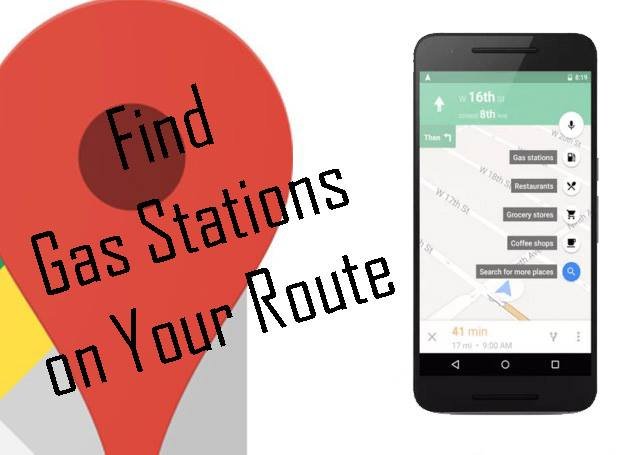
If you are running out of fuel on your way towards Home or Need to quickly get your way towards your destination by getting cheaper gas along your route, Google maps could help you to do this.
Recommended for you:
How do I find hotels along a route in Google Maps?
How to find gas stations along route on google maps
Here is how you could do this on an Android Phone or an Apple iPhone
You can able to search for Businesses, Places based on categories nearby, Nearby restaurants and Top rated Bars, Cheaper Gas stations and also ATM’s on your route. You can also able to see the Timing it opens and closing times, Additional Phone numbers or Emails where you could able to contact them, Ratings and more useful information about the places along your route.
- On your Android Phone or Apple iPhone, Go to Store.
- On Android it is Google Play Store and meanwhile on iPhones, It is Apple store, Then type Google Maps on Search
- Select Download and Install by accepting to all permissions
- Now open your Google maps and Type your destination
- Enable driving mode and navigate towards the place you wanted
- Tap the Magnifying glass at the top right corner of your map
- You will have list of options ranging from Coffee shops, Grocery stores, Restaurants and Gas Stations
- Now Press Gas stations and You will now be able to see Different gas stations on your route with prices and additional useful information.