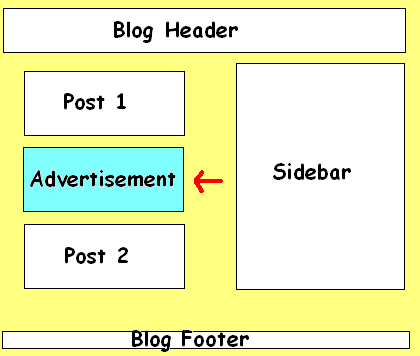
Google AdSense allow us to add 3 media ads unit, 3 few links ads, and 2 search boxes in one page, so it’s time to understand and get maximum benefit from this good monetization as well, but i noticed that many bloggers are uses only 2 ads units in homepage, may be they confused or they don’t know about that how to add adsense ads below first post in blogger so that’s why today i want to share this nice and helpful trick with newbies bloggers, and who don’t aware from it. so, now if you are use only 2 ads units in your blogger homepage then i recommended you to add 728×90 ads unit after/below first post. or if you have already set up 3 media ads unit in your blog homepage then you can add anything as widget in after/below first post,
So, now if you want to add widget or adsense ads below first title then check out below simple steps then you will able to add anything right away,
Go to Blogger—>Template—>Edit HTML
Press CTRL + F to search <b:include data=’post’ name=’post’/> and paste below code just after it.
<b:if cond='data:post.isFirstPost'>
<div style='border:1px solid #ccc;background:#f9f9f9;margin-bottom:15px;padding:10px;text-align:center'>
"ad code here"
</div>
</b:if>
Now just replace the “ad code here” with your code for ad or anything you would like to display below your first post.
Now you can see green colored line of css in above code, you customize it as you like,
That’s it, now save your template and see the result… :)