In my older post, I posted about how to host HTML, CSS, JavaScript files on Google Drive. but what for PDF, DOC and XLS files? No worry ! In Today’s post I will show you how you can upload and embed PDF, DOC, XLS files into blogger post without using third party services. However, blogger is a free platform by Google, but there is some limits, you cannot upload pdf, doc, xls files directly in blogger. In Internet, you can find many websites where you can host and embed PDF, DOC, XLS files but, now you don’t need to go to third party websites, you can do it using Google drives. As we discusses in my previous post Google Drive is a free cloud storage service with unlimited bandwidth by Google. So let’s come to the tutorial.

How to Embed PDF, DOC, XLS files inside Blogger Post
Firstly, Go to the drive.google.com and log in with your exiting account or create new one.
Now, in right side menu, click on button with up arrow icon to upload your file (PDF, DOC, XLS)
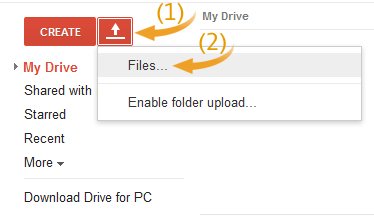 Now, wait while uploading file… ( Depending on file size and internet connection speed). After upload completed, click on the uploaded link. it opens in new tab.
Now, wait while uploading file… ( Depending on file size and internet connection speed). After upload completed, click on the uploaded link. it opens in new tab.
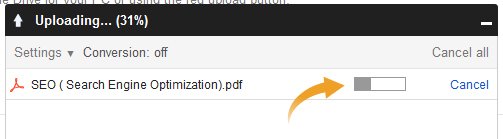
In new tab, click on “Share” button and change the properties of sharing “Private” to “Publish” or “Anyone with the link”
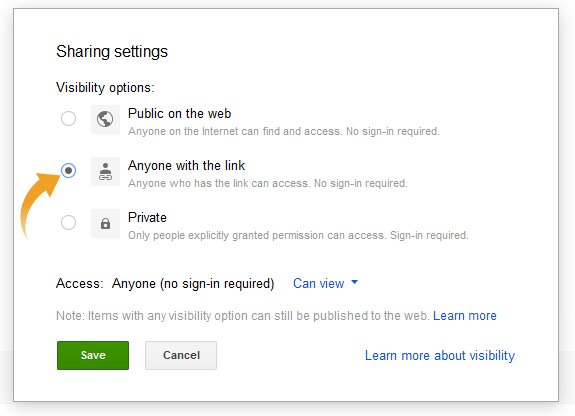
Now go to Files and choose “Embed this PDF file” from the list.
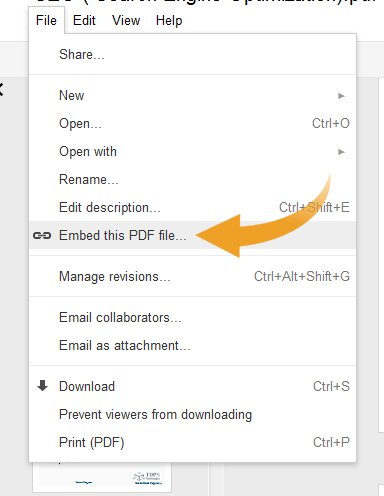
Now, new pop-up box will appear with embed code. just copy and paste it on Edit HTML mode in blogger post editor.
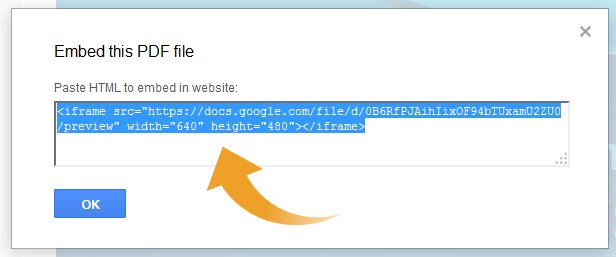
I hope you enjoyed this tutorial, let me know if you have any questions or problem by commenting below. :)