In today’s article we will discuss about “How to get notified whenever someone unsubscribes to your blog?” Yes ! it can be possible with Google feedburner. since 2 weeks, I’ve this feature enabled in my Google feedburner account and i noticed 5 people has unsubscribed to my blog. and really it was shocked news for me and it’s kind of depressing :( why they unsubscribed to my blog? what might be reason to unsubscribe my blog? Now, i started to mailing to those people who unsubscribed to my blog for asking a feedback. So, It might be also happened with your blog. but hey, have you enabled Google feedburner feature to get notified when someone unsubscribe to your blog? or not? follow steps below to know how to enabled this feature.

Recommended for you:
How to Change Feedburner Email Subject Line
Simply go to http://feedburner.google.com/ and choose your blog.
Now, click on Publicize Tab > Email Subscriptions > Subscription Management. (for more detail check screenshot below)
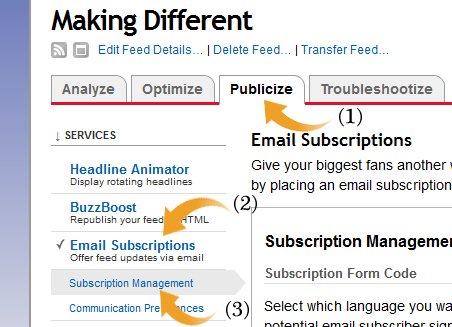
In Subscription management, Scroll down to end of the page. there you will see option “Subscriber Management” . then tick on the check box. and finally Hit the “Save” Button. (For more detail check screenshot below)
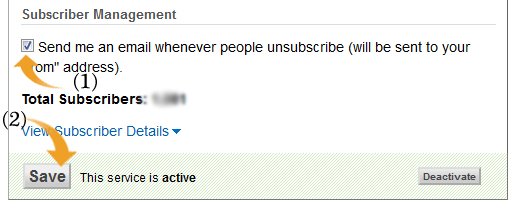
That’s it, now you will see success message in the same page. and you will receive mail when someone unsubscribes to your blog :)
