Formerly known as XBMC, Kodi is an open source and free (GPL) media player software developed by the non-profit technology consortium XBMC/Kodi foundation. It is an award-winning media player available for multiple operating systems and can be installed on Linux, OSX,and Windows. Kodi is also available as a mobile application for both iOS and Android users. Therefore, you can put it on all your devices and access your content whenever you want to and from wherever you are.Kodi is a multi-platform home-theatre PC (HTPC) application.
However, Kodi doesn’t provide any media itself; the users have to provide their content or access it through online media. The software has been developed by keeping the TV audience and comes with a 10-foot user interface which allows it to be used with televisions and remote controls. Kodiwas essentially designed for the living room,and therefore, many different types of remote control and gamepads can be used to navigate Kodi’s interface. The software supports MCE remotes which work with Windows or Linux, RF remotes, CEC and game controllers. The software also provides support for Apple TV remote. All you have to do is link the remote control to Kodi,and you’ll be set.
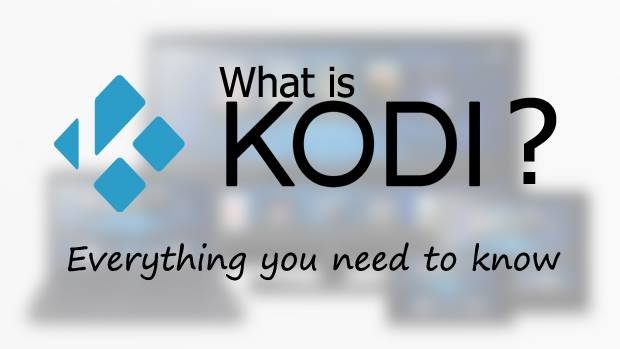
A Brief History
The service was initially available in 2002 as the Xbox Media Player. It was a feature-rich free and open source media player created for the Microsoft Xbox. But the development of Xbox Media Player stopped on 13 December 2003,and in the same year, it was renamed as Xbox Media Center. The first stable release of XBMC was on 29 June 2004, with the official launch of XboxMediaCenter 1.0.0. With the release of 1.0.0, work continued on the XBMC project to add more features such as support for iTunes features like DAAP and Smart Playlists, as well as other improvements and bug fixes.On 1 August 2014, an announcement was made regarding the renaming of the application to Kodi and the release of version 14.Kodi is constantly being modified and upgraded by countless of coders around the world. Since its creation, it has been shaped by more than 500 software developers and more than 200 translators.
Core Features
Kodi allows users to play and watch streaming media, such as music, videos, podcasts, and online videos from the Internet, as well as digital media files accessed from local and network storage media. The core features of Kodi media player are as follows –
1. Audio and Video playback
Kodi uses its in-house developed audio-player, “PAPlayer” (“Psycho-Acoustic Audio Player”) for playing audio. Some of the unique features of the PAP player include on-the-fly resampling of the audio frequency,ReplayGain, crossfading, Ogg Chapter support,gapless playbackandcue sheet. The PAPlayer audio-player also supports a large variety of audio file-formats and most tagging standards. The Music Library is another key feature of Kodi which allows the users to organize their music and creates smart playlists based on the information stored in amusic file, such as title, artist, album, production year, genre, and popularity.
Kodi uses a home-grown, cross-platform media player called DVDPlayer for playing videos. This FFmpeg based video-player “core” supports all widespread mainstream formats. In addition to the traditional file-types, Kodi can also play media from SMB/SAMBA/CIFS shares, NFS, WebDAV or UPnP (Universal Plug and Play) shares. Kodi can also upscale all the standard definition videos to 720p, 1080i, and 1080p resolutions. The video library organizes the video content by the information, obtained through scrapers, associated with them. You can also browse and sort the content in the library by Genre, Title, Year, Actors, and Directors and so on.
2. Photo viewer:
Kodi supports all common image formats provides panning/zooming options and slideshow with “Ken Burns Effect.”Kodi can also support CBZ (ZIP) and CBR (RAR) comic book archive files, which allows the users to view/read, browse and zoom the pictures of comic pages without uncompressing them.
3. Live Streaming
Do you want to watch live TV on your phone? Kodi has got you covered. Kodi’s TV feature allows its users to watch TV broadcasts that are transmitted by a DTT, ADSL, cable, or Internet streaming. The software comes with a personal video recorder, which allows you to record and view live TV as well listen to the radio. To use this feature, you need to connect the PVR to a backend TV server that can stream live television and record content over the Internet. The PVR system is compatible with several different systems such as MediaPortal, MythTV, NextPVR, Tvheadend and many more.
4. Support for Add-ons:
Add-ons developed by the community and approved by Kodi are another way to make the most out of the software. Add-ons are packages that add features and functions not normally included with the software. There are different categories of add-ons available on Kodi, such as audio and video streaming add-ons for websites such as YouTube, Netflix and Hulu, screensavers, skins and themes, visualizations, weather forecasts, web interfaces, web scrapers, widget scripts, and more.
To install add-ons from the Kodi repository, select Add-ons from Kodi’s main screen. Next, select the ‘package’ icon located in the top left-hand corner of the screen. Then, select Install from therepository and select Kodi Add-on repository. The media player has no add-ons installed at the start,and you need to download them from the Kodi repository. The users can also install third-party Kodi add-ons.
5. Easy Customization
Kodi allows the users to easily customize the appearance of the software with the help of the Skin add-on available in the repository. Skins are very popular among the users of Kodi,and hundreds of skins and themes are available for install. Users can also create their skin (or simply modify an existing skin) and share it with others via public websites.
If you’re looking for an application which will allow you to access and stream all different types of content such as movies, television shows, photos, and music, to all the devices in your home, Kodi is the right fit for you. It can meet all your entertainment needs efficiently. till, if you don’t want to use Kodi and want to know its alternatives then in this guide we are enlisting 5 Best Kodi Alternatives by which you can get an almost same experience like Kodi.