Previously we discussed about how to use WhatsApp on pc and here is one more tips for your WhatsApp messages, No one would like to show their private messages / conversation to anyone, so if you are looking for the best app which allow you to lock your WhatsApp messages with a pass-code. then you can download “Block for WhatsApp protect msg” from the Google play store at free of cost.
This app will protect your WhatsApp privacy through 4 digit pass-code (pin) all you need to do is just go to Google play store [Link] and install the app to your device. then after installation it will take you to the configuration option and ask you to set 4 digit pin, also more options will be there that you can configure according to your need.
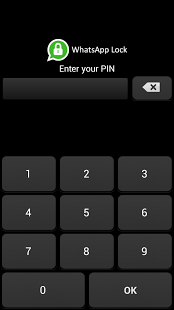
Best thing about this app is that if anyone enter wrong pin few times then it will capture the image of the intruder and store it in the photo gallery. isn’t it interesting? :D
So, what for waiting? Download WhatsApp lock from here : [Link]
Have fun :)