Facebook has tagging feature that we are using for notifying our friend that something is really important for him or her. and they should check it out. Generally, you can tag any Facebook friend in any status update or images so that they can be notified. but it will take more time to search for the friend and then tag him.
Here i gonna share an easy way to tag all your friends automatically in your status comment section using JavaScript. all your Facebook friends will be notified about what you have posted into that status update.
How to Tag all Facebook Friends at Once
If you are searching for the same then you are at right place, just follow simple steps below and see how it can be done.
1) Go to Facebook.com and post normal status update., and go to the direct URL of the status update post by clicking on timestamps .

2) Now, You will be on direct URL of the status update, so, right click and choose “Inspect Element”
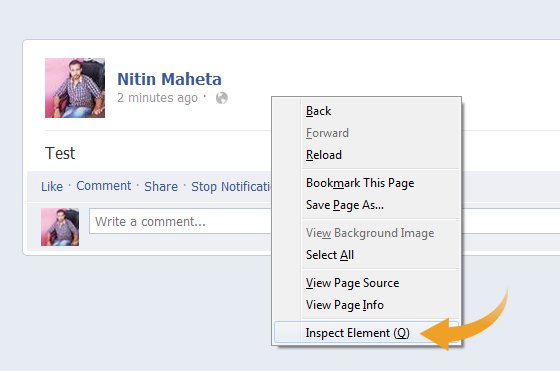
3) Now you have to click on the Console tab then paste the JavaScript inside it, given below.

JavaScript
After pasting above javascript, hit enter and see the magic, almost all your facebook friends will be tagged automatically in the status comments section. Now your all facebook friends will be notified about your status update, and you will start receiving likes and comments. ;)