Those days are gone were people used their cell phone to exchange text messages. as technology grow people started using smartphones with whatsapp messenger or any other messenger apps instead of default android messaging client. but most likely , people prefer to use android as messaging client. so, if you are one of whatsapp user and you would like to care about your messages which comes from your lovely friends then it can be done within few minutes.
Recommended for you:
Password Lock Your WhatsApp Application
Here are few simple steps to backup your whatsapp messages. follow these steps to backup your messages from whatsapp aap.
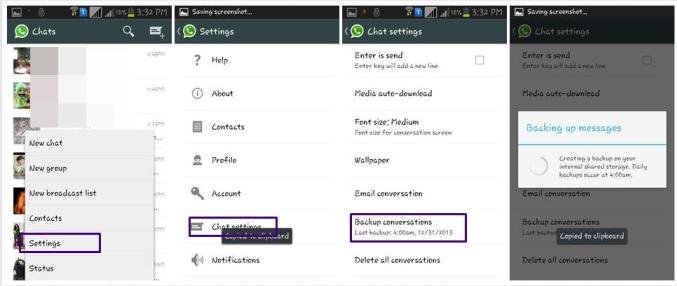
- Firstly, click on whatsapp icon to open whatsapp on your device.
- Now, tap on options button then look for setting option and select it.
- Now, in the setting menu, go to chat setting.
- There you will be able to see “backup conversations” option then just tap on it to start backing up your whatsapp messages to your whatsapp folder.
OK, backup is completed but where is it saved on the device?
To find your whatsapp messages backup on your device just go and look at \WhatsApp\Backups folder. or if you are not able to find out there then you might have moved your whatsapp to SD card so, you will find it on your SD card \WhatsApp\Backups folder. or if your device not have function enabled to move installed applications to SD card then you can find your whatsapp messages backup at device\WhatsApp\Backups folder.
Well, if you would like to save that backups to your mail then you can send your whatsapp conversation to your email address as well. or you are also enable to share that backup with your friends if you want .
So, these were steps to backup your whatsapp messages but for your information WhatsApp Takes backup of all the shared stuff everyday as well. but now questions is that how you can get your deleted whatsapp messages back / restored. so, if you have removed your whatsapp messages by mistakenly then you should read this article : How to recover deleted messages on whatsapp and follow the steps to restore your whatsapp deleted stuff again.