As Nokia Does not ship with any File Manager with their Nokia Smartphones for Android, We decided to Explore some of the additional options Nokia Phone users have through the help of Google Play Store. We decided to find out the best File managers available in the market by testing it with our own Nokia Smartphones.
Contents
3 Best File manager for Nokia Smartphones

Asus File Manager:
The Asus File manager is found Preinstalled on Asus Smartphones and Other devices to access the file system. You could also download it from the Google Play Store for any Android Phone. It is basically free for anyone to use and also adds more features to your Nokia Phone as a file manager.
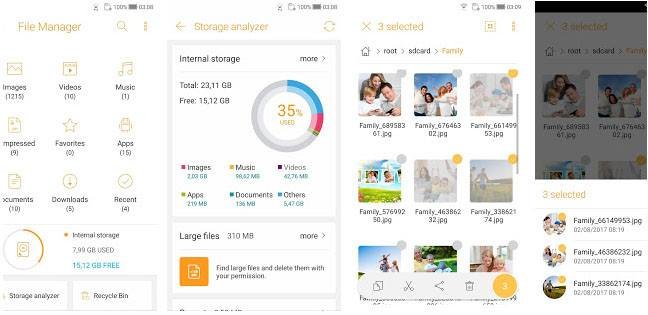
Each file is categories based on how you use a file manager and looks neat. One of the cool things about the Asus file manager is that it comes with an Inbuilt recycle bin, So if you accidentally delete a file, You could always recover the files from the Recycle Bin.
You can easily able to hide files in Asus File manager using the feature called as Hidden Cabinet. It will ask you to set up a Pin Code, So Nobody could able to access your secret stash without having a key to your secret treasure hidden beneath.
There is also an Intelligent storage Analyzer which is very smart to analyze your Phone for Big files, Duplicate copies, Files in Recycle Bin which are left untouched so you could always delete it and finally your recent files.
Storage Analyzer is Beautiful enough to have a Graph which says about the storage consumed by images, Music, Videos, Apps, Documents, and Others.
PC File transfer lets you transfer files to Computer with ease, So all Your files are wirelessly transferred to the computer and you could make space for the files in your Android Phone.
Some of the Things which makes the best file manager in Android is Asus includes the Following features
- LAN and SMB Access
- Access to Cloud Storage
- Search Option to directly find the files
- Compression and Extraction of Files
- Hidden Cabinet to Hide your Files
- Storage Analyzer which is Smart
- Recycle Bin to Prevent Accidental Deletion of Important files
- Dark Mode
Recommended for you:
How to Block Ads in Android Apps, Games And Browsers
ES File Explorer File Manager:
ES File Explorer is a great file manager which has so many features which an Android User always wanted. It includes features like Cut, Copy, Paste, Adds Files and folder or else Delete.

Like the Asus File manager, Even ES File Explorer comes with a Space Analyzer which dives deep into your File System to access Duplicate files, Large Files, Redundant files, and Recycle Bin Files for you to delete if that has no use for you.
ES File Explorer comes with an App Manager which lets you back up your apps before and Uninstall it, Which helps in Prolonging your battery life, Keep Your Phone fast from heavy resource Utilization and Also Makes Space in the form of clearing out Temporary files.
ES File Explorer offers other useful features like sharing files like Music, Pictures, Videos and Other file folders with nearby ES File Explorer users.
ES File Explorer also allows you to Customize the file manager with Themes and Colors of Your Choice. If you prefer something like a Dark Mode of Asus File Manager which is Optimized for Night, You could use a collection of different themes with Dark Colors to make use of the Dark Mode like Theme in File Manager.
If You are running Root on your Smartphone for High-level administrative System privileges, ES File Explorer is the Only Go.
Google Files Go:
Google Files Go is an Android App which is released by Google for Smarter file management. You could able to download this for all Android Phones. Files Go uses Machine learning on Sorting and Categorizing files based on the usage statistics.

Google Files Go also notifies you if you haven’t used an App or a File more than a year ago, Allows you to Backup using Google photos or Google Drive and also delete them to make some space.
It uses Machine learning to find duplicate copies of a file, Videos, Even Photos which look similar, Also It uses machine Learning to delete the photos which are Pixelated and Blurred. Sometimes It even asks you to delete or move it temporarily out of your phone, If it finds photos which have written notes.
Google Files Go is specifically written and built from scratch for phones with the weaker processor and Less RAM, So you could use Google Files Go to Install it on your Nokia Phone as a file manager.
One of the coolest things which Google Files Go can do is, Transferring files to nearby people which is similar to Apple AirDrop. Google Files Go hardly uses any Wifi or Mobile Data for these Smart Files Management and services.
Conclusion: According to Our Tests these File managers really worth to be installed on your Nokia Smartphones which offers unique features and Comfort of having the whole filesystem with you. It does not matter, Whether if you have Nokia Smart Phone or not. You could still use these file managers on your Android Smartphone and Tell us if you liked it.