Are you a daily user of your computer? Then I have a question for you, how many times have you got bored by just looking at the same computer screen or wallpaper day after day? The answer might be innumerable times, right? Then changing the looks of your computer screen by just changing the wallpapers and themes every now and then can be a good as well as a cool idea which can always refresh your mind, isn’t that a superb idea? Selecting and applying the new themes and visual styles is not that hard and today in this post we will discuss a collection of awesome Windows 8 themes.
In this post you will notice themes from deviantART and Windows own download page, and a special little surprise for dual monitor users.
Recommended for you:
How to customize and play with the windows 8 start screen
Applying a third party theme
Can you apply a third party theme? This must be a question popping out your head and the answer for the question is “Yes”. As the Windows 8 doesn’t allow the addition of third party theme by default, you need to modify three system files, themeui.dll, Uxlnit.dll, and uxtheme.dll. With the help of UltraUxThemePatcher you can easily patch any themes.
You just need to simply download the application and then follow some few installation options popped out on your screen in the dialogue box. After that you need to restart your system so that changes can take place in your system.
So now let us look at different beautiful and cool themes available for your Windows 8, devianArt is considered as one of the best place to look for great themes.
This is a classic which require your theme DLLs to be patched. So in order to use this theme you need to install uxstyle or UltraUxThemePatcher.
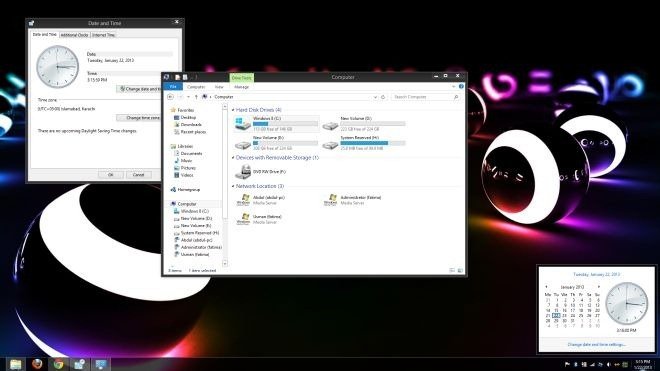
Ourea
Here is another Windows 8 theme which can attention your attention with amazing looks.
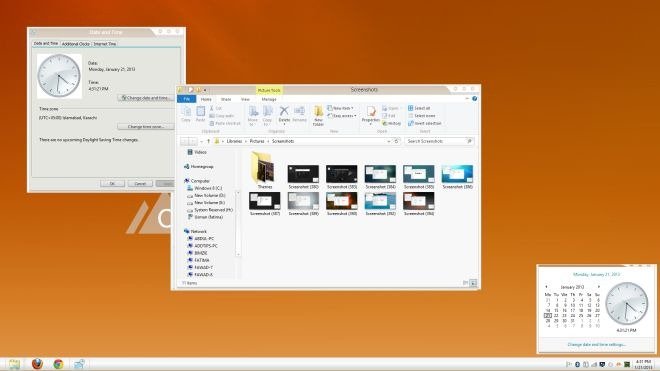
This is the new version of Simplex featuring a new frame, search and address bar, along with a taskbar.

Even this theme application provides you with a search bar and task bar features, making it look cooler.
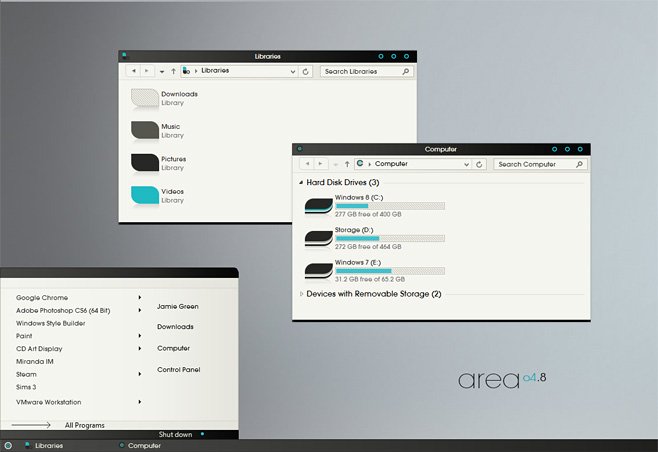
Platinum is an OS X style theme for Windows 8 which is inspired from Mac with applications such as Corel draw, Corel photo paint x6.

This Windows 8 theme port from lassekongo which was made in early 2008.

Work for Windows 8 is an outstanding Windows 8 theme bringing classic minimalistic styling to your desktop.

Dark 8 is one of the great visual styles for your Windows 8 with really cool features as well as looks.

This is another cool theme which makes full use of Windows Auto color feature through which you can color or tone the theme.

Apart from these themes you also get some cool wallpaper like “Spectacular skies“, “Limited edition artist series”, “Space“, “Illusion“, “Bubbles“, “Surreal Territory“, “Cobblestones and Corridors” and many more such wallpapers.
As I mentioned earlier about a little surprise for Dual monitor users, you can go for Panoramic Themes which includes “Bridges Panoramic“, “Cityscapes Panoramic“, “Forests Panoramic“, and much more.
So these are a few themes and visual styles for your Windows 8 so that you can refresh your system as well as your mind and mood.