“When you photograph people in color, you photograph their clothes. But when you photograph people in Black and white, you photograph their souls!”
~ Ted Grant
It is very brilliantly remarked by Ted Grant, of how colored photos are just stills of our outward aspects, like the color of our outfits, paleness of our faces, our dyed hair or a simple presentation of our beautifully feigning poses. But, when you switch it all to Black and White, all you notice is the subject’s sparkling eyes, their efficaciously curling lips, and a smile that would allow you to gander at their souls. Because when you transform your photo into black and white, you are no longer blinded by the colors that distract you from the sole purpose of a photograph; the impression that highlights the subject’s persona, you notice the minor and essential elements that serve the photography’s mission, the eye-catching smile or the intriguing eyes that enchant you. Therefore, it is the authenticity of black and white that makes it the perfect edit for a photograph, black and white edit, a realm of image edit where you are not affixed to vague details due to the screaming colors, instead visit the depth of a photograph. To experience the true depth and meaning of your images, try transforming them into black-white through these fantastic sites.
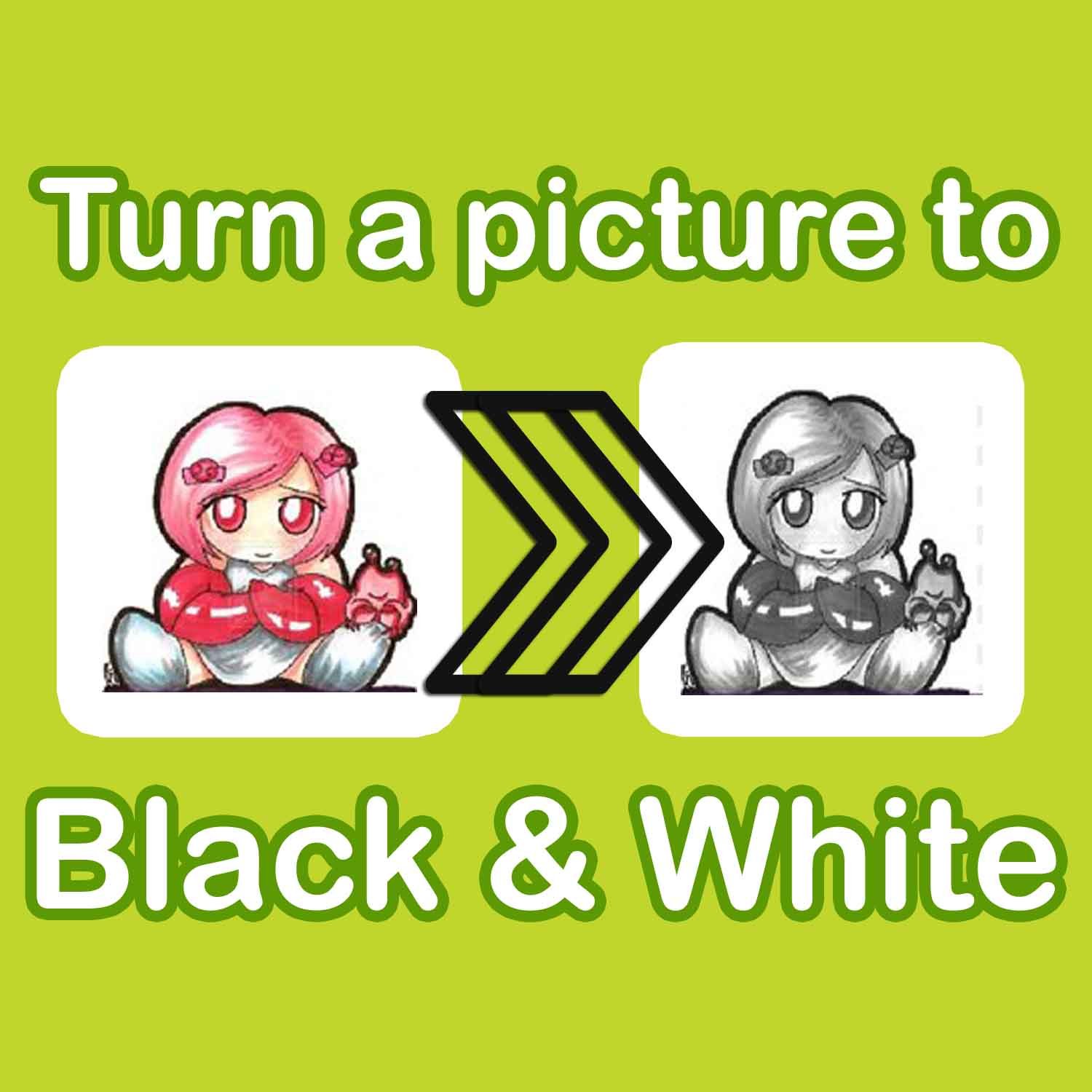
Contents
Pinetools
A website that revolutionized the black and white era of pictures. This website functions on simple technical norms of transformation that is the areas possessing shades lighter than a particular threshold are converted to white while the others change into black. The threshold is customizable and could be regulated as per requirements.
The website is easy to use and demands no advanced tech-knowledge. All you need to do is:
- Open up the website.
- Select the file option and upload the image you need to transform.
- Modify the threshold settings if you wish to let otherwise it remain automatically set.
- Hit the apply option, and your picture is ready.
- Download your wonderfully transformed images to your device in any format: jpg, png, or webp.
Online Image Editor
This website is as simple as the name is, which is the best part. Simpler the applications, more comfortable it is for amateurs, novices, and lower tech-savvy users. This website offers both the edits of grayscale and black and white. The steps are simple and clear:
- You could choose your preferable edit category in the drop-down menu: grayscale or black and white.
- Upload your desired image by choosing the upload option in the work window.
- Once the image pops up on the window, click on the color change option followed by the click on black and white.
- To download your excellent piece of art, click on save and your black and white art is ready.
Photo Editor
It is a multi-purpose photo editing website that could do wonders for your image besides transforming it into black and white. However, the presence of multiple options might puzzle you, but the steps are easy to follow:
- Add the desired image through the open option from the File drop-down menu.
- After opening the image, click on select.
- Click on filters and choose the black and white option.
- Your aesthetically pleasing black and white image is ready.
The black and white filter is by default applicable all over the image if you wish you could select only certain areas that would undergo the edits. And this very feature is what makes the website stand out from the rest.
Visit Website
Dan’s Online Image Editor
Dan’s Online Image Editor is another appealing yet straightforward black and white image converter that works wonder without charging any penny from you. The steps are simple and easy to comprehend :
- Click on the file option from the Taskbar, a drop-down menu opens up.
- Choose the open option from the drop-down menu and select the image you wish to edit.
- Click the upload button to upload the image to the website’s working window.
- Then simply choose the black and white effect from the effects menu and marvel at the results.
Also, you can control the threshold level here as well to enhance your editing skills that might conclude to an image that highly matches your desirable standards.
Visit Website
IMGonline
IMGonline is another effective website to enhance your image with the kiss of black and white. This website holds several utility options besides black and white edits to adorn your image. However, it lacks a basic option of previewing your image before and after the conversion. The lack of this necessary feature is what lowers the utility of the website. Still, the outcomes are exquisite and exceptional, which compensates for the preview issue making it a wonderful black and white editing website.
- Select the image through the choose file option.
- Administer the compression settings if you feel to.
- And then simply hit the OK OPTION.
- Wait for your image to be ready and quickly save it to your device.
IMG2go
Another website to offer the black and white filter to embroider your existing colored image authentically into an artful black and white image through a series of simple steps.
- Choose the file option and then the upload option from the drop-down menu.
- Upload your image that would go under the transformation.
- Once the image is uploaded, you will redirect to a proper photo editor website.
- All You Need to do is identify the filter option, click it.
- And simply chose the black and white editing alternative.
- Click the spy button to save the effect.
- And finally, download the converted image to your device.
LUNAPIC
LUNAPIC is one of the most prominent online image editors that would come across. It offers a wide variety of editing tools to give your image wild and pleasing enhancements. The transformation process here is also effortless and easy to execute. The black and white is present as a filter in one of the editing options. All you need to do is:
- Click the file option, then the open option, choose the image you want to edit, and finally click on the upload button.
- As and when the image is uploaded, select the filters option from the toolbar.
- Under the filters option, search for the Monochrome button and select it.
- If you wish any changes, adjust the threshold through the slider present over the image.
- Once you are satisfied with the image quality, save the image.
MiniPaint
Unlike the other mentioned online editing websites, MiniPaint is an advanced image editing website that offers a variety of manipulation tools to edit your image like the blur and sharpen option or the clone. But these edits are manual and demand skilled hands for fruitful results. And thus, all you need to do is go automatic, applying black and white effects.
- Click on the file and then open choose the image you want to convert and upload it.
- Once the image is uploaded, click on the effects menu and then simply choose the black and white effect.
- Finally, save the image into your device.
Before you get started with the editing process, you need to know that grayscale and black and white are two separate concepts and cannot be substituted. A black and white picture is not a picture that lacks color, that would be grayscale.
Recommended for you:
7 Online Tools for Giving Cartoon Effect to your Photos
5 Free Software To View, Edit & Remove EXIF Data From Photos