Some find that finding a device id is a headache task, but after reading this post I assure that this post will serve as a medicine to this respective headache. There are several ways by which a device id of an Android device can be found out but in this today’s post we will discuss about the ways which are simple to perform without any kind of complications or problems involved in it.
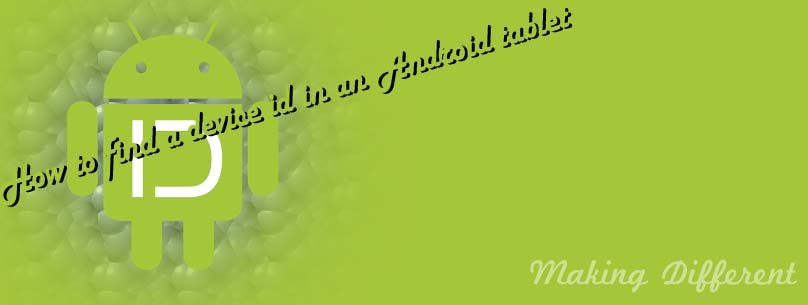
One of the easiest way to find out your device id is by entering the below stated code in your phone dialer,
*#*#8255#*#*
As soon as you type this code in your phone dialer you will see a Gtalk service monitor where it will be mentioned as an aid. In that service monitor you will find several information’s like “Number of connections”, “Protocol version”, Information regarding connections, “Heartbeat“, “last data message received“, “Connection History“, and simultaneously you can also send heartbeat to the server.
How can Android device ID be helpful?
When one succeeds in finding out the device id, do you know how can that device id be helpful? Android device id is a special alpha numeric code by which you device is recognized, that is that device id is used for identifying your device.
When you enquire any kind of issues with your Android handset and you need to contact customer care to resolve it they might ask you about the details related to your device id. What if you don’t have device ID? In case if you don’t have your device id you can call your phone carrier in order to find out your device id and any other details related to your device.
Recommended for you:
Use Your Android Phone as a Wi-Fi Hotspot for Free
Is there any special application?
The answer for the above question is as simple as “yes”, there is a separate android application named “Device ID” which can be helpful to reveal or find out the device id of your handset. You can find out the application and download them from Google play and install it on your phone.
Device ID
This is really an awesome as well as a cool app which allows you to find out the device id of your phone and doesn’t require any kind of internet connectivity. Device ID displays the ID of your device along with associated email addresses. In the app you also have an option of sharing the code with others through social networking site like Facebook or through email or text.
The Device id app can be helpful to find out other ID’s along with device id like “MEID/IMEI“, “Google service framework ID“, “Ethernet Mac address and Wi-Fi Mac address“, “SIM Card Serial“, and many other ID’s which can be helpful to locate or find out your phone in case it is stolen or lost. Android device id can be helpful in locating your device also through GPS. Device id is a cool app which is useful for both normal users as well as developers who wants to find out the device id for any Android handset. But a drawback of this app is that it doesn’t work with dual SIM phones where one tries to find SIM serial for both the SIM cards.
The cool stuff about the “device id” application is that there is no need of any kind of internet connectivity to perform this app, therefore the information collected will be safe and within your privacy. Device id is considered as the one of the greatest and most successful ID apps due to its cool and outstanding features.