If you are a blogger then, I am sure you have a Facebook like box or like button on your blog. but some of blogger’s doesn’t use Facebook fan page because they want to be a personal blogger, so, if you are a personal blogger then you can easily use your Facebook profile and the subscription feature to allow users to follow you on Facebook instead of using Facebook like box. It similar to the Facebook like box, Facebook provide a follow button for users to use on their blog or website. In today’s article I’ll show you how to add a Facebook follow button for author in blogger or WordPress.

Adding Facebook Follow Button To Blogger
First of all you have to go to Facebook Social Plugin Website then you have to enter your Facebook profile URL into input box, then Facebook will automatically generate preview at right side of the page. also you have many customizing option that you can customize follow button as you want. there you will see options to change Layout style, Font, Color Scheme etc. for more detail check the screenshot below:
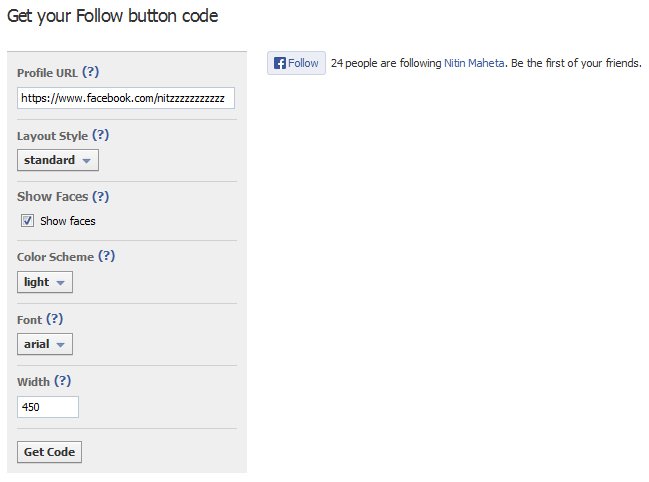
Once you have done above all process, finally click on “Get Code” button then new window will pop-out, Select the “Iframe” tab and copy the code and paste it anywhere you would like to show this widget, for example : if you want to put this follow button to your blog’s sidebar then go to Blogger –> Layout –> Add a gadget –> Choose HTML JavaScript from the list –> Paste the code there and finally save it.

That’s it.
Recommended for you:
How to turn off or turn on follow in Facebook
I hope that this article helped you to add a Facebook follow button for author on your blog. if you have any questions or suggestions, then please leave a comment below.