Few days ago, i posted a post about How to get notified whenever people unsubscribes to your blog. and today i will explain that How to Change Your FeedBurner Email Delivery Time.
FeedBurner is one of the best tool for we bloggers to get traffic to our blog. but generally, there has good features that we always ignored or don’t know about it. but in the feedburner we have the option to change feedburner email delivery time. this one small changes can be made big difference. A week ago i set up email delivery time according to my audience demographic and location into feedburner account and i noticed that my page view has increased by this small changes.
Also Read:- How to Change Feedburner Email Subject Line
Before we start, You must be know about your readers/audience demographic details, that can you know the best time to send emails. Suppose, if your blog have most of subscribers from U.S.A then you should set the time according to U.S.A work time. you can check your audience demographic detail on analytic. Also you should know that you can send only one mail in one day and you can set only one time to sending mail in feedburner.
So, you need to set email delivery time according to audience demographic and location detail. Now let’s know how to change your feedburner email delivery time in feedburner.
- To change your feedburner email delivery time, go to feedburner.google.com
- Click on the name of your feed.
- Click the Publicize tab.
- Click “Email Subscriptions.”
- Click “Delivery Options.”
- Choose a time from the “Schedule Email Delivery” menu.
- Click “Save.”
for the more detail check the screenshot below :
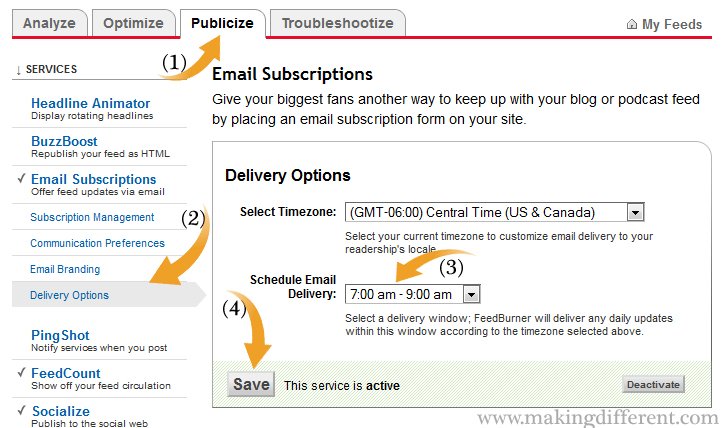
After you reset the time, keep it there for at least a few days and ideally a week or more. This will give you a more exact picture of the adequacy of a specific time. Don’t expect that the default set by Feedburner or another person chosen time will work for you. All websites are distinct and all audience are distinctive.
Enjoy :)