Blogger is one of the best platform to blogging, and there many good advantages available, anyone can start their blog and get all features and facilities for free. I’ve published many tips, tricks, tutorials, blogger templates, widgets etc.. in my older posts, if you are new here then must check out it, Well, one of the best feature in blogger that you can see real time stats of your blog, if you don’t know about this feature then must check out by going to blogger dashboard —> click on drop down list at right side and choose “stats” now you able to see your blog’s real time stats, overview, and also you can see that which posts have more pageviews hourly, weekly, monthly, or all time. for more detail see image below.
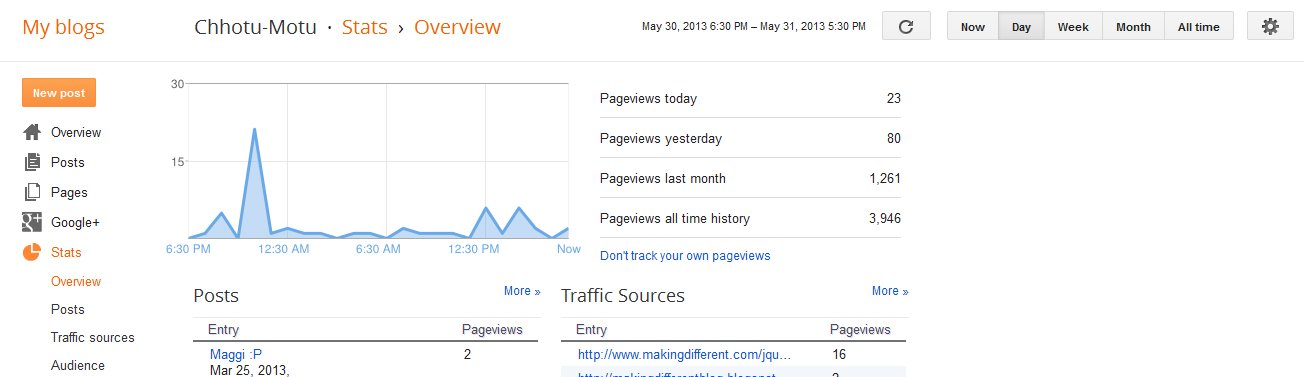
You can see in above image that how we can get information of how many entries (Visits) are done by a day or as i already said also you can see by hourly, monthly or all time by clicking on left side button with names “Now” “Week” “Month” etc.
 So, by this feature you can simply get idea that how much pageviews you get by monthly, but make sure you have stop to tracking your own page views, yes, you haven’t set up it then i recommended you to stop to track your own pageviews, if blogger tracks all visitors pageviews including yours then you cannot get perfect idea suppose your blog has 5000 pageviews per day including your page views 2000 then real pageviews are only 3000. So, it will be good if you stop tracking your own pageviews for know the real performance of your blog.
So, by this feature you can simply get idea that how much pageviews you get by monthly, but make sure you have stop to tracking your own page views, yes, you haven’t set up it then i recommended you to stop to track your own pageviews, if blogger tracks all visitors pageviews including yours then you cannot get perfect idea suppose your blog has 5000 pageviews per day including your page views 2000 then real pageviews are only 3000. So, it will be good if you stop tracking your own pageviews for know the real performance of your blog.
Now if you want to stop your own pageviews then just go to blogger >> Stats >> Overview. Now just under the page views statistics click on “Don’t track your own pageviews” link,
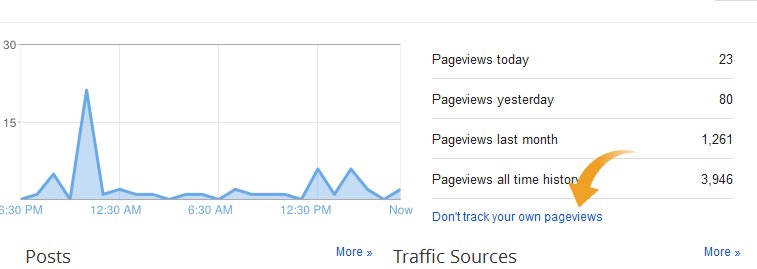
then new pop up window will appear and will ask you to you want to track your own pageviews or not, then just choose “Don’t track my own pageviews and finally save it. Now blogger will stop your own pageviews :)

Hope this post will help you, to stop rid of you to tracking your own pageviews to your blog. however, you can also use Google analytics to know your pageviews and visits of your blog. :)