In the recent few years, Facebook has not only evolved as one of the best social media networking websites but also has acquired as one of the powerful search engines. It offers it’s logged in users with multiple powerful mechanisms for finding almost anything. In the beginning, there were multiple tools which helped people to use the Facebook Search option without even logging in. But, due to the legal reasons, Facebook has closed everything and now, they don’t exist anymore. The main reason for this restriction is being that Facebook doesn’t need any outlander to be connected with their network. But, today we are here with a solution to how to find someone on Facebook without logging in.
NOTE: The methods which we will share in this article will help you in finding people, pages, and groups on Facebook, but you need to sign up for checking out the profiles or photos by those people. All you need to have a valid email ID and a phone number to sign up with verification on Facebook.
Contents
How to find someone on Facebook without Logging in

Use Facebook People Search
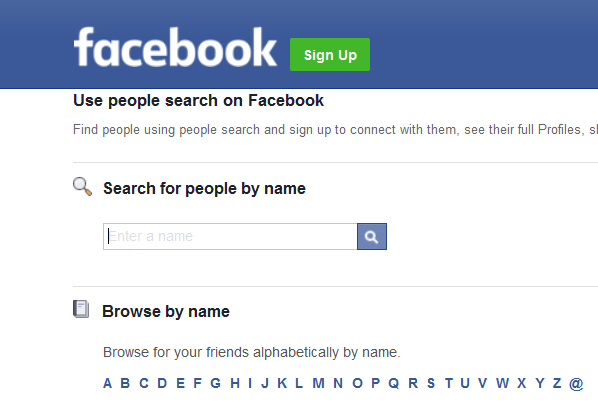
Parameter to Search – NAME OF THE PERSON
It is one of the simplest ways for finding someone on Facebook without logging in. Go to Facebook People Search by clicking here. you just need to enter the name of the person and hit enter. Facebook will display the minimum 10 profiles which match your requirements. Using this method will help you to take a glimpse if their picture and few personal preferences, but nothing more than that. If you want to know something more about the person, then you just need to sign up for the service using your email id.
Use Facebook Directory

Parameter to Search- NONE OR NAME OF THE PERSON OR PLACE OR PAGES
There are few people who want to search for the groups or pages rather than people on Facebook. So, Facebook Directory is the best method for such scenario. It is similar to Yellow pages where you can get to see 3 different tabs and search through the same by entering the specific name in the search box. It is not similar to Facebook search because it will display all the profiles which will be matching your requirements.
NOTE: Some profiles won’t get displayed in this search method because they might do few minute changes to their privacy settings. And now, most of the people are aware of such features.
Use Google Search
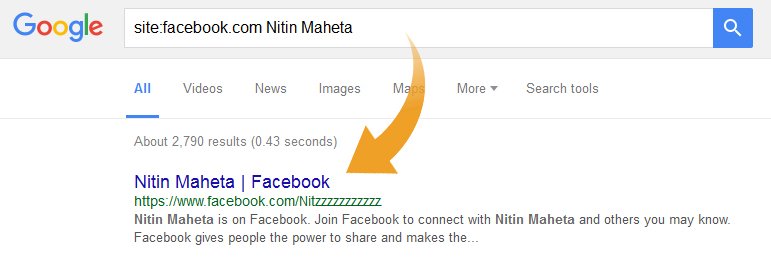
Parameter to Search- SITE:FACEBOOK.COM NAME
Just like using Google for the regular queries, you can use Google for searching people on Facebook. You just need to enter a string “Site: Facebook.com Name of the person”. It will display all the matching profiles, but clicking on the result will redirect you to the Facebook Search page.
Use Browser Add-Ons

Though there are not so many methods for finding someone on Facebook without logging in, yet we have few browser add-ons which can help us with the same. The majority of the people use Firefox or Google Chrome and we have the best social add-ons to use with them. First, one is Facebook- All-in-one Internet Search which is not only for the searchers but even for the dreamers, creative minds, and artists. This add-on is available for both, Firefox and Chrome as well as for Android and iOS platforms. The second one is People Search Engine, which is only available for browser Firefox.
Use Social Searcher

Parameter to Search- NAME OF THE PERSON
There are numerous people who don’t want to just limit themselves to Facebook search, so here we have the Social Searcher, which is a popular network. You just need to find the social profiles using this tool. This search method will display all the matching results with the social profiles links.
Recommended for you:
Top 10 Things that you must not share on Social Networking Sites
Conclusion
All the methods we have listed above use Facebook API and thus will display only those results which are public. If you want to have full access, then you need to sign up for the Facebook service. All the above-listed methods are 100% working. But, if you find any one of these out-dated or not working and are aware of any other effective method to find someone on Facebook without logging in, then you can contact us and help us in improving this post.