If you are like most people in the world, you have a cell phone or a mobile device. Additionally, if you are like most people, you have an Android based phone. And while the Apple based products do have high numbers in terms of sales, the overall dominating platform is the Android. As such, games, applications, and mobile sites are catered to this particular sector. It is no wonder. According to a survey by Yahoo, Android users have an average of 95 apps installed on their phones with 35 of those applications being accessed daily.
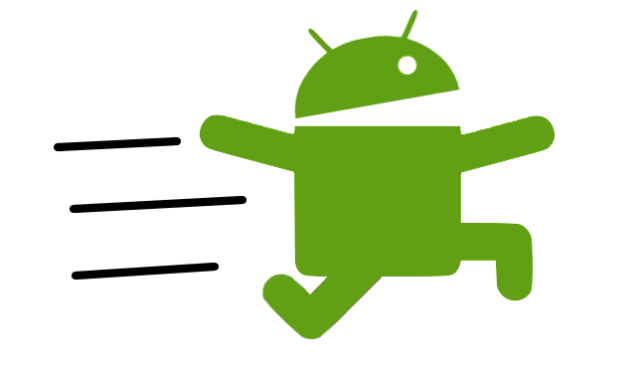 Image:lifehacker.com
Image:lifehacker.com
The problem
Where it may be fun to have a ton of applications on your Phone, you have to remember that you have a phone and not a laptop or desktop computer in your hands. Granted, the storage and the processing power has seen increases and the devices are becoming more and more of a rival to the laptop computer, but the Android phones are not there quite yet. Those which have a substantial amount of applications on their devices may see their phone lag or even freeze constantly. These lags and freezes are not beneficial to your device and can cause damage to the data if such continues consistently. In order to minimize the risk of damage optimize your device by focusing on three target areas:
- Games
- Video
- Web Sites
Game Optimization
Just because a game says that it is available on an Android device does not mean that it is intended for your device. To explain. 3D games which have 3D models and components must be designed for gamming. This means that they need to be low poly (be modeled with the least amount of data but retain the level of detail needed to make the object). However, this is not always the case with Android games, especially when downloading Android games from a non-official site. Contributing to the lag due to high poly characters, Unity and DAZ 3D have made it relatively easy for the novice game programmer to offer a game app, even if it is not optimized for phone usage.
To minimize the impact of games on your Android device, check the overall storage needed for the device. If you have an unlimited data plan do not install the full game but the basic components. Those games which require a full download should be done sparingly. Remember, everything takes up space. In addition to keeping an eye on the size of the download, ensure that you set the game NOT to startup when the device is powered up. This will make the phone only access the data and information of the game when it is being used. Of course, minimizing the overall number of games on your phone will help as well.
When considering which games take up the most data, consider the way in which the game is played. Just because a game has 3D models and elements does not mean it is memory intensive. Games with more functions and features beat out a simple 3D game in most cases.
Video
One of the most problematic areas on a phone is found in the automatic storage of pictures and video. While pictures do not add up on the memory quickly (unless you take thousands of pictures a week), video can quickly eat up your memory. On average your video will be several MB. If you download movies, YouTube videos, or capture several minutes of video, you can reach a few GB of storage space consumption easily (a movie download it typically 4 GB or more depending on the quality).
Save your videos to an external harddrive or put them on Dropbox or OneDrive to free up some space on the phone.
Web Cache
Every time you access a webpage or an app, a temporary file is made on your computer. Images, videos, and such are also stored in a temporary file. Ever wonder why you keep seeing ads based upon your browser history? Cache and algorithms of social sites play a big part with Facebook being the worst. If you are like so many people that visit their social media site several times daily, you are racking up cache memory space. Going to your internet settings and clearing your browsing history, cache, and cookies may help to speed up your device.
Don’t forget to update and defrag
Once you have freed up the space on your device check it for any updates and defragmentation which may be required to completely remove the game, video, cache, etc. This may require several restarts. Once everything is cleared, optimize your Android’s speed by downloading apps responsibly and only keeping those which are needed (because really, who needs 95 applications).