The present day status of computers is no less than that of chair. They’re a common household item that are required in every home and serve essential but ordinary functions. The need to make these devices as unique as a possible in each individual’s case is high, pertaining to the fact that the human mind has a compelling need to feel different. The market for personalizing apps, themes and wallpapers is expanding by the second. The desktop apps that can turn any computer into an entirely new facet are remarkably good. One such application gaining momentum is Rainmeter.
Rainmeter is a open source desktop application for Windows. It is a C++ based application developed exclusively for Windows – all versions from XP to 10. The basic purpose, amongst others served by this application is to customize the way your desktop looks. It is a vigorous trend amongst desktop users, mostly millennials who prefer to personalize their computers beyond the standard bland themes offered generally by the manufacturers.
The application is absolutely free of cost that’s why it’s a catch for anyone who is looking for a change of taste with their computer. The first step is to download the Rainmeter application. Once you do, the application will require you to grant permission for installation. You have to enable the required permissions, in all regarding sections and then wait for the app to configure itself to the primary factory mode with your PC. Once this process is complete, you are good to go.
Now the question arises about how many options do you get to customize the app? The answer is more than enough. With the multiple options you can mix and match to create thousands of combinations. But there are still preset skins for you to use. We have comprised a list of the best of skins for you to explore on Rainmeter.
Contents
1. Batman

If the name wasn’t enough to catch your attention, the description will. This theme is dark, mysterious, cool, intriguing and all things Batman. As a loyal DC fan this excited me more than any other skin. It has a clean, matte black tone and it works with a high profile Batman like interface. Team it up with an assorted Batman wallpaper and you’d desktop is going to look like it is straight from the Batcave. The exciting feature that swept me off my feet is that all the widgets have Batman themed names – Batmobile, Batsuit, etc. This skin also has high functionality on the organizing front. It stacks your icons and widgets clearing the middle area.
2. Ironman – Jarvis

The Marvel fanatics will be thrilled by the knowledge that Rainmeter has a theme based on the famous interface software in the Marvel Cinematic Universe that assisted Tony Stark with his endeavors to save humanity and be an Avenger. You can experience that as well! I don’t know about anyone else, but for me it was a childhood dream come true. This interface is very accurate in terms of capturing the theme as they promise. This skin has Stark Industries™ written all over it. It looks futuristic in the way it has been encoded and leaves you no less of amazed. This skin is captivating in every manner and foes not disappoint you no matter what sort of program you are running. Hence, this skin is the #2 skin to try on Rainmeter.
3. PILEUS

This is a semi dark skin which is rather edgy. It comes in both dark and a light versions. It is a good option for those who generally have a lot of things on their desktop screen. This skin organizes and stacks icons in a way that even when you have a lot of icons and widgets it doesn’t clutter up the screen and gives it a clear , clean look. System shortcuts, date and time, power status are all very easy to locate and read without clouding up to take the majority of the screen space.
4. End Of The World

This one is exactly what its name says – the end of the world. It has apocalyptic, chaotic images and backgrounds. The images are of catastrophic lightning, earthquakes and basically the ones that resemble doomsday. The reason behind this is the theory that people find calm in chaos. The skin let’s you ensue chaos into any and all of your widgets and icons. Even calendars can be customized. The options are extensive and customizable according to whatever you feel like. This skin is a hit amongst millennials.
Recommended for you:
20+ Best Windows 8 themes and Visual styles
5. Monster Hunter
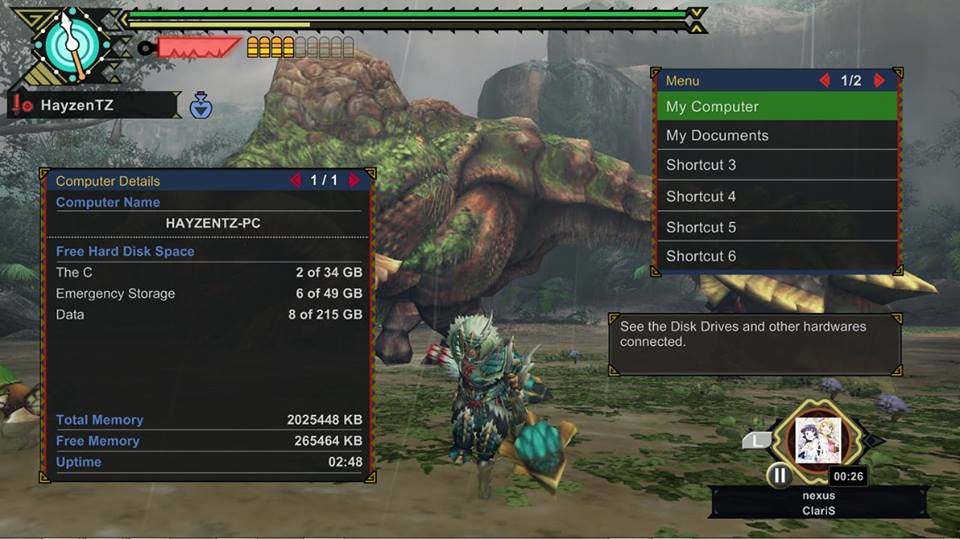
This skin is a high graphics anime inspired, fantasy world vibe giving skin. It looks straight out of manga. With a remarkably high count of customization options. The graphics are very high resolution so the experience is visually very fulfilling. If you don’t like bright colors and anime – infused themes then you might wanna steer clear of this one. It is off putting to some people but mostly it is refreshing to those who like primary color combinations.
6. ENIGMA

Whoever says that default is boring should absolutely check this skin out. It was the default skin for Rainmeter in ’09. It fits to almost any wallpaper. If you don’t believe that then you should definitely try this skin. Not only is it easy on the eyes but also easy to maneuver as well. It allows you to customize the options and configure them to your needs. The RSS feed, date and time and shortcuts are all incorporated seamlessly. It’s usability is not limited to one particular type of user and it let’s every variability that may occur.
7. Neon Space
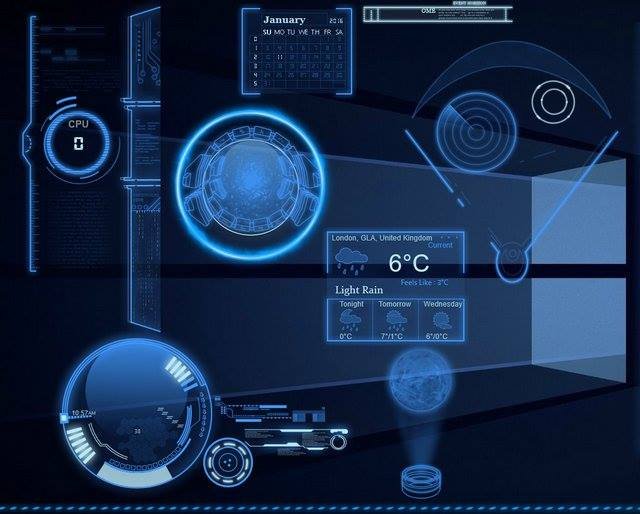
This is a uniquely uber cool theme. It’s what you would imagine the interface of a spaceship to be. The colors are undertones with a neon glow to make the skin look futuristic and in general very appealing to anyone who likes next gen tech. Which is to say almost everyone. Along with the standard date, time, calendar, CPU usage it also shows a bunch if fake info to give the screen the intended futuristic look.
8. Obsidian

The cleanest, sleekest of skins, this one is perfect for a minimalistic approach and stacking your information neatly. This skin is architecturally poetic. It’s the perfect example of “ more is less”. The plus point that this skin exclusively presents is that it shows the full detailed information which is very useful for people who don’t want to go through the entire process. It has black and grey undertones which gives it a more professional and serious look. It’s idealistic for office desktops.
9. ELEGANCE 2
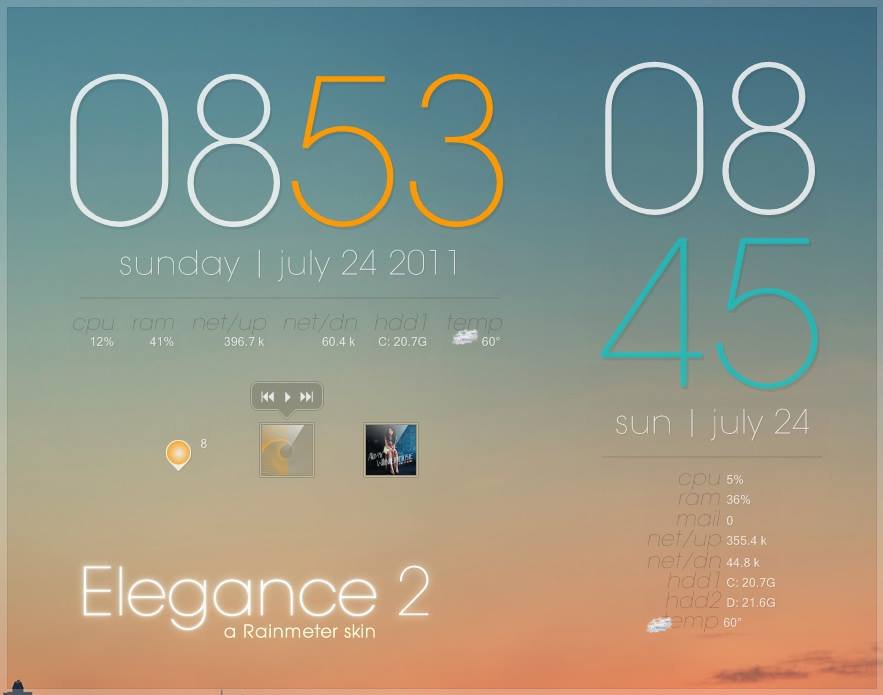
Speaking of minimalistic, ELEGANCE2 combines minimalistic and graceful together to bring up a skin that is so pleasant to see and use that wouldn’t ever want to change it. It’s in the perfect words – elegance and sophistication. It has fonts that are very delicate and blend very easily into the background. The information that is shown on the desktop is limited to the essentials so as to not clutter your view and workspace.
10. ABP

This is a simple but curt and clean skin. It works with the information as tabulated blocks which make them easy to read and then there’s also the live notification feature that is high on functionality. The best thing is that it does not compromise on the looks. It is very beautiful and considerably light go look at. People who like to keep their screen clean at all times with latest updates should definitely try this skin.
11. Windows 19

This skin is a one of the best options for Window users. It allows you to dictate the arrangement of your icons and widgets. This skin has an interface that let’s you open apps on a single click. You can customize the icons as you wish. This skin also gives you news feed, live weather, mail updates etc. regularly so you stay updated. Even more so, it can be enhanced feature wise with a constant online connection. The look of the skin is heavy and assertive but appealing anyway. It is gaining popularity by the minute and within reason.
12. Before Dawn

This is the cleanest, simplest, most minimalistic of the skins available for Rainmeter. This is a very focused and a single tab skin. It has the looks of a corporate desktop which works wonders if you’re going to use this for office computers. This skin works best with a minimalistic wallpaper, because an overpowering wallpaper will ruin the point of this skin. The key is to choose a monochrome, or maybe a mono color palette wallpaper.
13. Razor

This is a skin inspired by the interface on the console of a face car. The I information is displayed like how it would be if it were to be on the dashboard of an F1 driver’s favorite ride. The theme if this skin might be clean but its in no way light. It creates a look that is functional and fast but also stylish. The widgets are co pact and look smaller than they actually are which creates the illusion of a bigger space.
14. Speed

This is another race car themed skin. What is the difference, you may ask. The difference is that this skin has the looks more of a traditional, analogue race car while the Razor skin looks out of a digital and futurism proclaiming car. This skin is exciting in its own way and works with a wide range of wallpapers contrary to it’s predecessor. This is a big hit amongst teenage to young adult boys. Functionality isn’t compromised so its a win win.
Recommended for you:
How to Keep a Window Always On Top of Windows 10
15. Alien
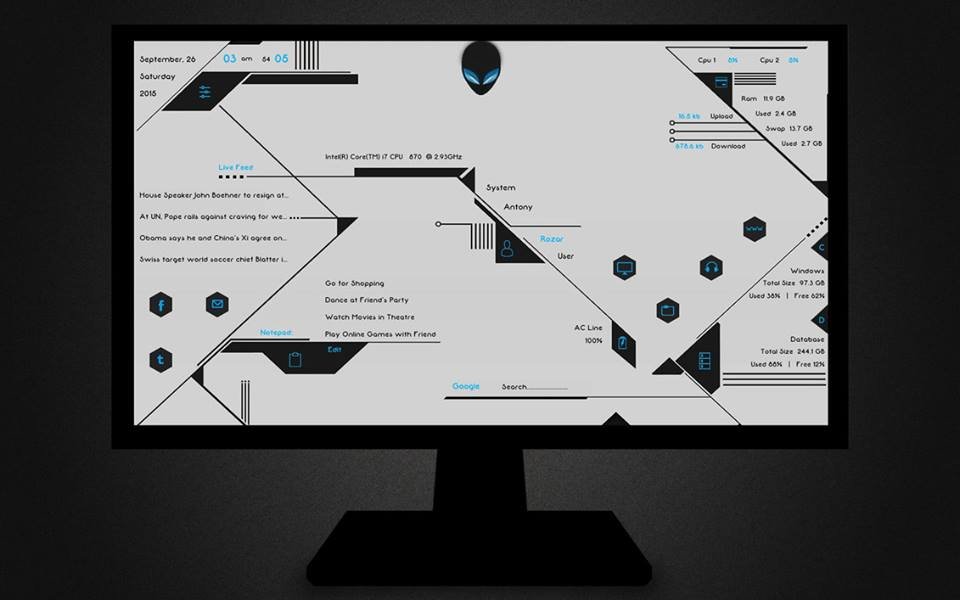
The name of this skin suggests something larger than life and greatly appealing but in reality it is a clean and minimalistic design that has limited colors but in no way did it disappoint me at all. It justifies its name with awesomely weird, extraterrestrial looks and an interface that can organize a dumpster into a neat study table. This skin is top notch in terms of functionality and customization. If you use your desktop for multitasking for long hours then this would be my recommendation for you. It works well with two to three tones wallpapers but if you want you can go for more as well.
16. Eker Lina

This is one of the most fun Rainmeter skins that I’ve come across. It is very rudimentary but the color play on the contrast makes it very attractive. The tabs are like mini widgets that open o to windows of their own and hence enhance the functionality and usability of the skin. Not very serious theme wise, this is ideal for kids and professionals that work in an environment where the lightness is a major cnbaracterstic like in a school or cafeteria.
17. Tech A

Tech A is a bold yet simple skin which has a high tech next gen look. It’s somber but still doesn’t overwhelm you with it’s edges and features. The features and customizable options are not very much in this skin but all of the important ones are included and will make the usage smooth and prompt. This is ideal for school going kids or their fathers. It simply suits all ages and people. The date and time are displayed separately in bold and clear font to make it easier to read.
18. Wisp

The beauty of this skin is not very obvious to most people but I find it exquisite. With the sub – elements that have no boundaries and seem to float over the background , it may appear bland to certain people but it looks great to me. The lack of boundaries makes it look more of a single wallpaper than a skin. The font is kept to a minimum and is professional looking. The custom options are sufficient.
19. Newspaper Desktop
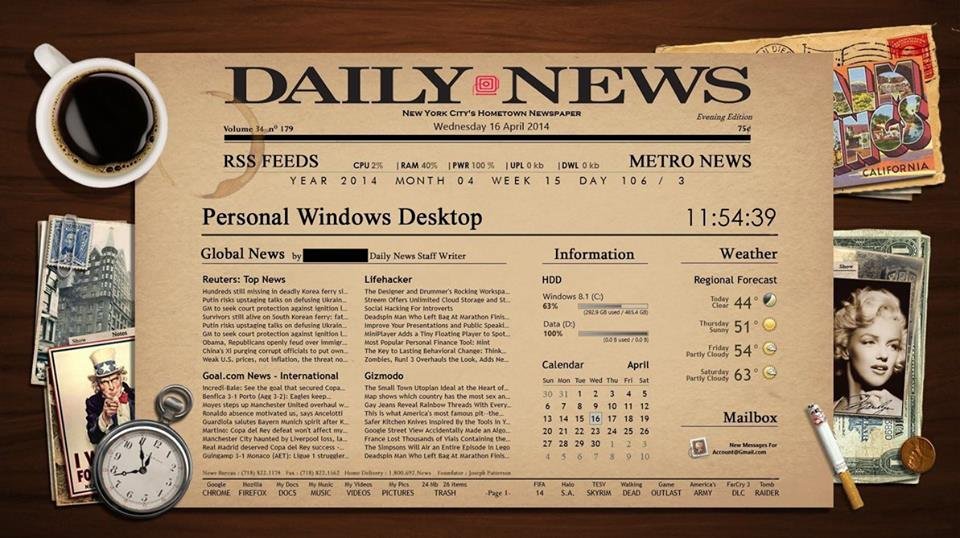
Now if you are looking for only a visually pleasing skin that does not need much maintenance, this is the one for you. As the name suggests this skin is based on the theme of how a newspaper would look. Black font against off white cheap print paper with eye catching headlines. The look of this skin is rather satisfying to the eye with something as staple and familiar as a newspaper. It’s one of the skins that I would love to try.
20. LIM!T

The theme and background plus interface of this skin are not much but the fonts are a different story. It is clear of any sort of pattern or gradient in the actual skin and focuses on bringing flavor via the crazy and obnoxious to sleek and stylish fonts that are available in this skin. They are custom sizable which is an added bonus.
Recommended for you:
Top 10 free PC programs which are must-to have
To conclude, Rainmeter has multiple skins or themes and if you browse carefully you can find the exact one that suits your needs. Considering that all of these skins as well as the app itself is free, it doesn’t hurt to try them out. The fact that they can complete transform your computers looks is both exciting and liberating. Once you do try it, you wouldn’t want to go back to a default set, boring desktop.