Well, this is the first question comes form the new android smartphone owners, I mean to say, when someone bought new android smartphone first time and not familiar with the use of android and its features. most likely people search for the help on Google or asking someone to get help about the android. so, here I am with my next article about android help/tips and i will teach you how you can delete or remove Facebook contacts from android phone. So, firstly let me clear that Facebook contact to your android phone-book that settings was done by you only maybe you’ve selected to sync Facebook contacts with your android smartphone. and there is possibility you might not aware about it or maybe you don’t know how you can change the setting and get rid of Facebook contacts. So, here is the quick way to remove Facebook contacts from your android device.
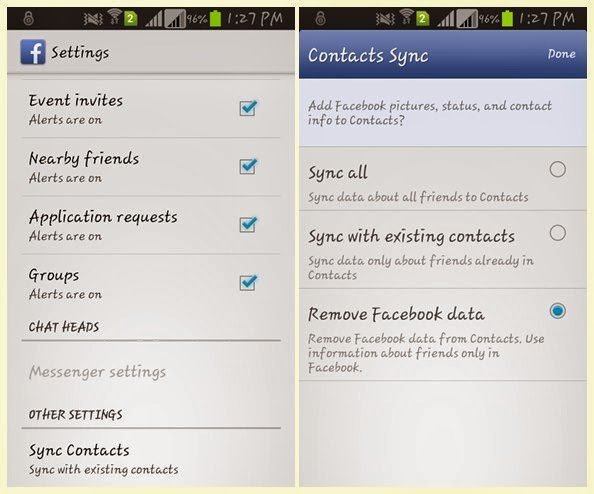
Open Facebook app and navigate to the settings option then tap to go through “sync with existing contacts” settings. Contact sync menu will be appear on Facebook app then look and confirm that you haven’t selected sync with existing contacts or sync all contacts. This option is for sync your Facebook contacts on your android phone-book and that’s why you are seeing Facebook contacts to your android phone-book.

Here is the Quick process of getting rid of Facebook contacts from your android phone :
- Go to settings menu on your android smartphone device.
- Select Facebook account settings , then look for Facebook sync setting on your device.
- Uncheck tickmark from “sync contacts” and choose “contact sync interval“
- Select none from “contacts sync interval” to delete synced contacts from your android phone.
Recommended for you:
How to Backup or Restore WhatsApp Messages on Android
So, Guys, these were the steps of removing Facebook contacts from your android phone or tablet. if you have any questions regarding this then you can ask or give your feedback via comment below.
Enjoy!