Creepers are those people who disturb us in a weird ways. For instance, staring you while you sleep or search for you eagerly from their windows. It often happens with all of us that we befriend few people on Facebook, but unluckily, they turn out to be the creepers. Sometimes, we wish to Unfriend them from Facebook, but afraid to do so in fear that they might can turn down and harm us. Today, I am here to give you all a brief tutorial on how to safely Unfriend a Facebook Creeper. You are the owner of your Facebook account and have the right to Unfriend anyone at any point of time.
Recommended for you:
5 Magical Tricks of Facebook
Abatement Strategy
Remember that unfriending a creeper might hurt their feelings and they might turn the situation with a negative outcome. If you want a polite way to distance yourself from the creeper, then the best way is to follow the abatement strategy. If you meet the creeper everyday, then unfriending the same person will only create some awkward moments. Though Facebook will not notify the person that you did Unfriend them, but if they are an expert-level creeper, they will definitely choose to run a script for Unfriend finder. They will always try to keep track of all the activities and they will get to know when you will Unfriend them. The best possible way to distance yourself from the creepers is to put an end to the feeds with Facebook updates.
Add to the Restricted List
Facebook allows the users to restrict their friends certain from the posts. People who are on the restricted list can see only your public posts. This means that you restrict them from seeing your posts without unfriending them.

Click padlock Settings icon on Facebook>>See more settings>>Blocking>>Manage Blocking>>Edit List>>Restricted List>>Add Friends>>Finish
Change Future Posts Visibility
Facebook creepers would love to creep into your daily updates. So, it’s important to cut off the flow.
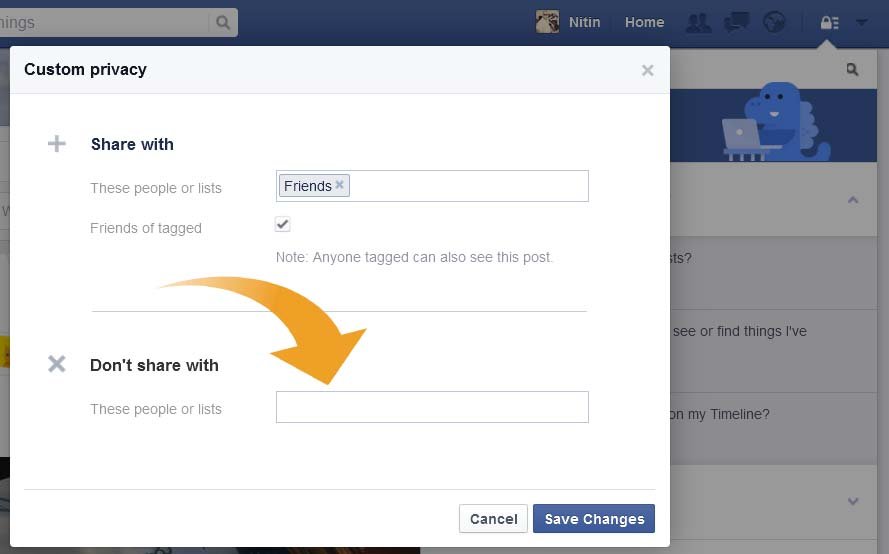
Click padlock Settings icon on Facebook>>Who can see my stuff>>Drop down blue triangle>>choose Custom>>Don’t share this with>>type your friend’s name>>Save Changes
Spotting a Facebook Creeper is quite easy as it is the person who always shows up in the top commenters on your posts. The first sign to show that they are actually a Facebook Creeper is their frequent comments on your posts. The person actually looks out for you. If the person shows up on the top of your friends list, then it means that you interact with them frequently, but without habitual interaction if they show up on the top, then you need to become a little more concerned about it. It particularly means that someone is stalking you and breaking the Facebook laws.
A person who sends you creepy and weird messages to whom you don’t reply, but the person still continues, then you can categorize the person as a Facebook creeper as they just desire to remain connected with you somehow. If the things have gotten out of your control, then you can just block the person right away. Moreover, before getting hurt, you can alarm up yourself and inform the police because you may not know that this person might be watching you out of your windows and proceed you throughout the day. This will simply help you in restricting the creepers from viewing your updates.
Recommended for you:
How to Stop Strangers From Liking your Facebook Public Cover Photo?