There are many websites and tools available to convert or download YouTube videos in your PC. But if you want to download your own YouTube videos which uploaded by you on your YouTube channel. Then you don’t need to use any third party tool, as it officially provided by YouTube itself.
Recommended for you:
How to watch adult videos on YouTube without age verification
Yes, You can download your uploaded videos from your YouTube channel to your PC by following some simple steps. First of all just go and sign in with your YouTube account, select the channel you want to download videos from, Now, click on your channel name at top right corner of the page and choose “video manager” form the list of options. Now you will be direct to the page where you can manage your all videos, just choose the video you want to download then click “Edit” then drop down menu will be open up with some options, choose “Download MP4” to download that video as an MPEG-4 file.
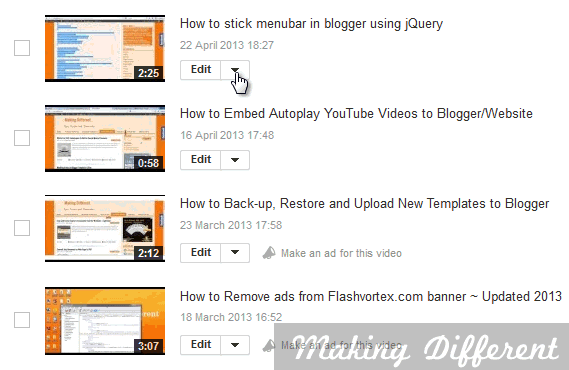
That’s it