These days Facebook users faced an issue of getting likes and comment from strangers that make user uncomfortable and insecure. So how to stop strangers from liking your Facebook public cover photo?

Basically, Facebook is the world’s No.1 social media site, where more than billion users are using online every day. People share their thoughts and photos and even small video in their account’s profile for having fun and enjoy their moments. And in the meantime other people too from different place can hit like or comment on your post or Photo if they are in the friend list. But sometimes your photos are liked or commented by strangers which make insecure for some Facebook users. And for this reason some user cannot use Facebook freely, but this problem can be solve as there are useful option that can stop strangers from liking Facebook public cover photo.
The steps are very simple; it will hardly take a couple of minutes to permanently stop strangers from liking your Facebook public cover photo.
Steps to stop strangers from liking your photo
Normally Facebook is like an open book by default and thus any user can easily access into your account and get a look into your personal information like photos or you’re addressed, phone number etc. When strangers came to know about the personal details of yours, then there is a chance that users with bad intention can give you negative image on you. So as for self-security is concern, one must put a lock into their private info to prevent unfair means. And there are few steps by which you can stop strangers to do any negative act upon your account.
Recommended for you:
Top 10 Things that you must not share on Social Networking Sites
1. Go to the SETTING option of your Facebook page:
In the first step you access to the SETTING option of your Facebook page. Under the page, you can find many other options like GENERAL, SECURITY, PRIVACY. FOLLOWERS etc. And then you have to click on the FOLLOWERS to do the further setting.
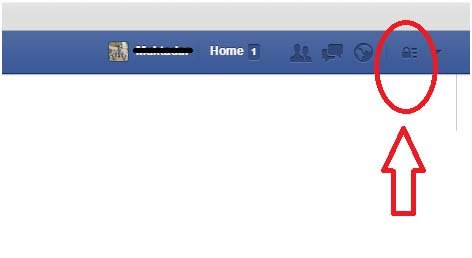
2. Click on the FOLLOWERS Setting: Under the FOLLOWERS setting, on the first section you will find “Who Can Follow Me”. This is the main function that are controlling the posts in your News Feed and all the users are allowed to see your post or photo by default as this options are enabled. Towards the right side, you will find and option “Everybody” which on clicking will allow you to change into “Friends”.

3. Change “Everybody” into “Friend”:
On clicking Everybody, you will get a drop down option where you will find Friends. You must click on the Friend and it is down. Now after clicking on the Friend, the system will automatically changed and all the posts and Photos that you upload or share in the Facebook page will be limited to only your friend zone. None of the strangers will be able to get your post until they are in your friend list.
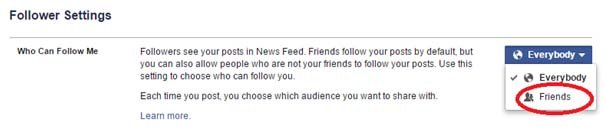
Brief Summary for the above steps
For the above step, here is the explanation in brief; go to the Settings>Followers> select “Friends”
So above are the simple steps by which one can easily get rid of any stranger to like your post or photo. The steps explained above will not only stop them to like or comment but also all your post or photos will not appear on any other timelines except those who are in your friend list. Thus in manner, you can easily Stop Strangers from Liking your Facebook Public Cover Photo with ease.
Recommended for you:
Tips for preventing your Facebook account from hacker
Hope this article is helpful and Thanks for reading