Google now lets you locate and manage your android smartphone anytime anywhere. This is a feature that users were requesting since ages now and Google has finally launched. However, it should have been introduced long ago because, hey, Google knows a lot about you.
This feature will not make you the master of the universe. You will not be able to become that guy from Watch Dogs.
Recommended for you:
List of top 10 hidden Google tricks
What you can do now with Android Device Manager is that:
- You can ring it so that it starts ringing wherever it is.
- You can lock it and display a message and an option to call the owner of the phone.
- Erase everything from the phone, this will factory reset your device. Although it might not delete your stuff on SD Card.
How? Well this is simple, just search “Find My Phone” while signed into your Google Account that you also use on your Phone. You will be shown a Map and your devices location will be circled on it.
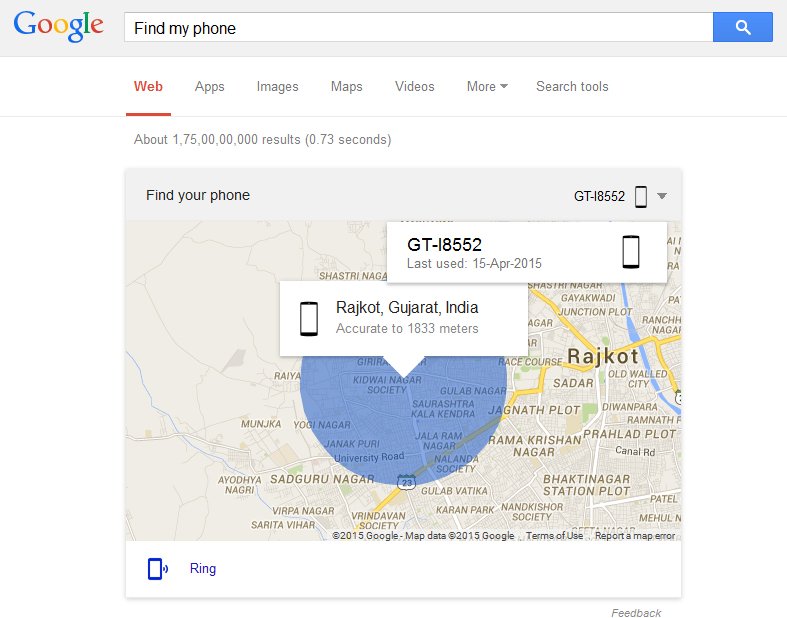
However, there are several downsides of this too.
For example, the phone needs to be connected to the Internet and GPS needs to be switched on. This might only help in some cases but in a major case such as theft, the first thing that is going to happen with your phone is SIM card removal.
Theft is one thing, if we talk about an even worse case scenario then I think this new features is quite helpful. Sometime we lose our phone in our own house and it just seems to have transported to another dimension of the universe, never to be found again. If you are like me, and you keep your phone connected to the internet all time then we can ask Google to “Find My Phone” and then ring it. However, I’d recommend asking a friend for favour of giving a missed call to your phone.
