Google is without any doubt the most popular search engine out there compared to the rest of the competition, and Google is also one of the top rated internet based service provider. The services offered by Google includes the very popular offerings from the search engine giant such as the Google Maps, Google Launcher, Google Search to Google Now and the most recently announced Google Assistant virtual assistant tool as well.
If you are using an Android device, then your day to day tasks will be very much integrated with Google and its services which includes using the Google Search Engine and the Google Chrome web browser for almost all of your online searches, using the Google Maps service for navigation and latest enroute traffic information, or may it be other Google offerings such as Google+, Google Photos, YouTube, Google Play Store, Google News, Gmail or even Google Calendar.
Even if you are not using an Android device you can still be using these services from Google on other platforms such as your iOS device or simply from your web browser or the Google Chrome browser.
While using all these services from Google, it should not be surprising enough for anyone to know that Google keeps a track record of all individual actions being performed on any of their services by each user. As any other service providers, Google keeps a track of your online activity throughout Google and its subsidiary services in order to give you a better and much more personalized user experience along with helping Google to better optimize their services so that they can attract and reach all and a variety of user base of their services that can be found in the real world.
For some users, tracking all their online activity can feel like a breach to their privacy and security online whereas to others such tracking means they get a much more personalized user experience throughout any of Google’s services.
Until recently, you did not have any resources to understand or view what all activity of yours is being tracked by Google and how it is being stored. However, Google recently released a new service called the My Activity Page which will resolve this issue.
Contents
So what is this My Activity Page?
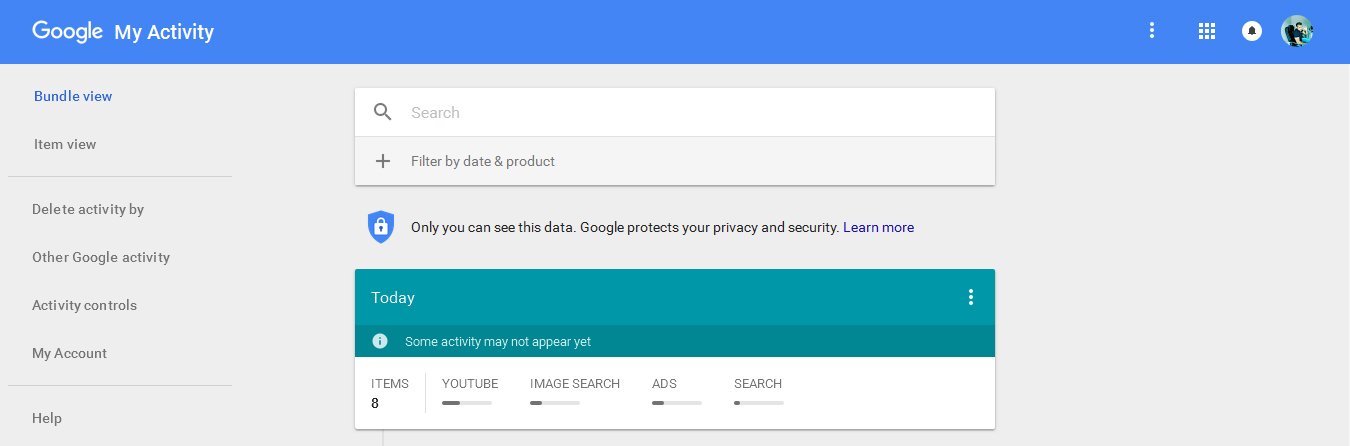
Well, the My Activity Page is a collection of data of all the activities done by you when logged onto your Google account throughout Google and any of its associated services such as YouTube.
To get a peak into what Google has been recording of your online activity from the very beginning of you creating your Google account, all you have to do is to logon to www.myactivity.google.com from your web browser on any of your device, and simply login using your Google account login username and password credentials.
Once you are logged in, you will be then presented with a dashboard like layout of all the recent activities of yours on any and all of Google’s services like Gmail, Maps, Search, Play Store, YouTube. However, in case you have been browsing your Chrome web browser using the incognito mode, those activities are not recorded.

Why Record Our Online Activity?
Whenever you login to your My Activity dashboard, at the very top it is very clearly stated that only you are given the access to view your activities using the My Activity tool and no one else is given access to the same.
For most of us, who are concerned about our online privacy, Google does wants to make sure that none of Google’s users feel like their data is being used for any unsecure purposes.
As stated earlier, Google tracking your data is what makes your data to be seamlessly synced throughout any of your devices logged in using your Google account. Tracking your data also makes it easier for Google to combine one or more of its services itself for the convenience of its users.
Moreover it helps Google provide a more customized and personalized experience for you, throughout all of Google’s services with just a login to one single Google account.
How to use the My Activity Tool from Google?
Once you login to your My Activity page from Google, you are given with a bundle view of the frequency of all the services that you use across all your synced devices on a regular basis.
You can also shift to the item view by clicking on the “More” button placed at the top left corner of your My Activity page to get a day to day crackdown of all the activities throughout all your devices synced to your Google account. It even tracks when you open applications such as Contacts, Clock or even any third party applications on your Android device.
From the “More” options menu, you can select the “Activity Controls” option to regulate what all data you wish to be tracked while using services via your Google account. You can allow or deny permissions to:
- Track your chrome browsing history.
- Your current location and location history.
- Data stored across devices that are synced with your Google account. These data include the contacts, applications and other personal data that are stored on each of your synced devices.
- Your voice searches.
- Your YouTube search and watch history.
If you wish to delete any of your activity that has been tracked and found on your My Activity page, then you can opt to delete any such activity manually by clicking on the “options” button which is placed to the top right corner of each activity, or even delete any of your recorded activity by selecting the date[s] for which you wish to delete the recorded data and if you want to delete records of any particular Google service, then even that is possible as well.
Final Words:
The “My Activity” dashboard from Google is indeed a great service especially for people who are very much concerned about their online privacy. If you are a regular user of Google and any of its services, then you can easily know how much of your online activity is being tracked by Google by simply logging into your My Activity page.
The best part of the My Activity tool from Google is that at any point of time, you can allow or restrict Google from tracking any of your online activity or even delete any pre recorded activity as well.