Nokia’s Re-Entry into the Android Smartphone space has excited a lot of us who were originally a big fan of Nokia’s Cameras, Audio, Network, Battery Power Efficiency, and Quality. A lot of us or For our own friends and Family, We have Gifted them a New Nokia Smartphone like Nokia 3, Nokia 5 and Nokia 6. After Copying and Moving our Old data from the Old Smartphone to the New Smartphones, We often get confused where exactly we need to find those files. Oh yeah, Nokia went with Pure Android directly from Google so it does not come up with its own File Manager or From Google. So This is confusing, right? Do not worry! We could help you to find the Hidden file File manager for your Nokia 3, Nokia 5 and Nokia 6 smartphone.
Contents
Types of Storage on an Android Phone
On Android Smartphones there are two types of Storage, One is Internal Storage from where all your Android Apps could able to store Files privately which is also known as App Private Storage. Meanwhile, The other form of Storage which is commonly known to us is External Storage which is where you store all your files publicly like the Memory card. External Storage is also known as Publicly Accessible Storage for Any Apps and Operating system to store those files publicly.
The External Storage like a memory card lets you store Images, Videos, and Audio so the Apps and the Operating system could publicly access it, Let’s you to modify and load them.
On your Nokia 3, Nokia 5 and Nokia 6 head over to Storage settings, Which lets you to view your stored Apps, Music, Videos and Pictures with the amount of Storage left. Your Nokia Phone also tells you the remaining storage which is left on your Nokia 3, Nokia 5 and Nokia 7 for new Files.
Accessing the Hidden File Manager
You might even be shocked to see in storage settings about the amount of cache memory being used by Operating system which is gradually higher, I would safely say to delete that which is just a bunch of Gallery Thumbnails, Temporary Junk and Other forms of files which the OS needs when processing time takes little longer. Cache Data uses almost Gigabytes of large Data and you could free it up to gain more space for your Android Phone.
From there you could also find an Option to Explore the Storage which will directly let you interact with the files on a file manager. You could now use the Hidden File manager using this way to access all your copied old files which you moved from your previous phones to Nokia 3, Nokia 5 and Nokia 7 whenever you wanted it.
Best File manager Apps for Nokia 3, Nokia 5 and Nokia 6
Nokia 3, Nokia 5 and Nokia 6 do not ship with a file manager as it runs on Pure Android from Google itself. So we will help you in finding the best file manager available in Google Play Store to download for your Android Smartphone helping you to access your folders and files to be viewed from it. We will discover its useful features and how it could help you easily locating your files through different means of Utilities which comes along with it.
Astro File Manager
Astro File Manager is a completely free file manager which does not come with any ads and you can able to organize files based on the Internal memory, External Memory and Cloud. You will be able to access the storage of internal memory and cloud, Also transfer files between one another efficiently and with your comfort.
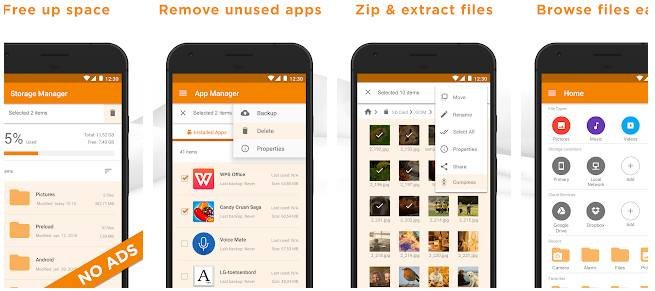
One of the coolest things about Astro File manager is it enables you to download Larger files instantly right away from a file manager. I could not possibly think of being without this feature even on Stock File manager supported Phones. Directly download and Transfer it to the cloud or Internal storage which is very convenient.
Not to forget that Astro File manager comes with a Task Killer that lets you to kill apps which consume a lot of battery in the background. You will also be allowed to uninstall apps directly from the file manager and Has the ability to backup apps from there.
If you are into rooting and stuff, You will be extracting and compressing files, You could able to do it directly from the Astro file manager. Move files between cloud storage, Access Lan Networks and even SMB from this Coolest File manager for your Nokia 3, Nokia 5 and Nokia 6.
Features of Astro File Manager
- SD Card Support
- Cloud Storage Access
- File Compression and Extraction
- Material Design
- No More annoying Ads
- Access LAN Networks and SMB
X- Plore File Manager
X- Plore File manager is good for multitasking because of Dual Pane, Where users can easily drag and drop. It allows doing so many things like access to cloud storage, Network storage like FTP, SMB, DLNA/UPnP, Built-in Hex Editor which is useful, Root support and Inbuilt PDF Viewer.

It even has a Mini Video Player with Subtitle options for you to choose. It is more like an All in One File manager for your needs in Nokia 3, Nokia 5 and Nokia 6.
Features of X-Plore File Manager
- SD Card Support
- Cloud Storage Access
- File Compression and Extraction
- Built in Hex Editor
- Root Support
- Access LAN Networks and SMB
- View PDF Files Easily
- Mini Video Player with Subtitle support
Total Commander File manager
Total Commander File manager allows you to completely control over your files and manage permissions. If you are rooted, You have even excess control over the file manager for your Nokia 3, Nokia 5 and Nokia 6.
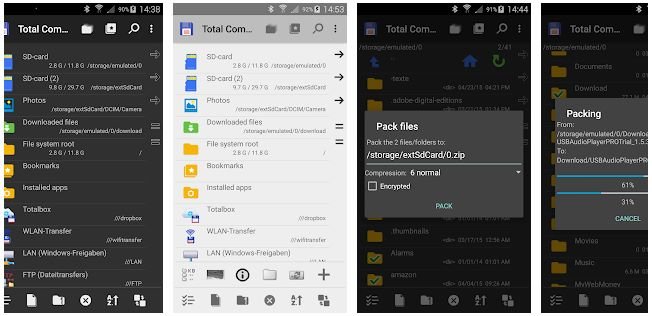
It lets you to access your Cloud and Network Storage as well. You can able to Bookmark so you could able to access it later. It even has an Inbuilt text editor for some Quick Edits while you are on the Go and without having the need to depend on external apps.
Features of X-Plore File Manager
- SD Card Support
- Cloud Storage Access
- Root Support
- Access LAN Networks, FTP, SFTP, WebDAV and SMB
- Bookmark easily
- Two Panel mode
Recommended for you:
Best File manager for Nokia Smartphones
Conclusion: We have Reviewed these File managers personally on our Nokia 3, Nokia 5 and Nokia 6 Smartphones in verifying the above claims. You could tell us which File manager changed your way of Usage and added more functions to You as a preference.