98% of people are using Facebook for connecting and communicating with their friends and even Facebook has managed to take care of the friendships which two people share with each other. The main objective of Facebook is the friendship of two people and has been always searching for new and improved tools for maintaining those friendships. This is one of the major things which keeps Facebook apart from other social platforms. And now, Facebook has recently come up with a feature to “Say Thanks” video which is a tool offered to the users for saying thanks to their well-wishers by sharing a personalized video with them. So, today, we are here with a tutorial on how to create “say thanks” video on Facebook. The whole process is really simple where you just have to select few photos and click on Share button.

With the Facebook new feature ‘Say Thanks’ video, now you can thank all your friends for sharing one personalized video including the old posts, song, and inbuilt themes. The user needs to select at lease 5 post or pictures to create a video and when it is ready to share, the creator and the friend will be tagged in it. If you want to share the video on Facebook, then rather than clicking on Share button, click on Post button and the video will appear on the timeline. Over the years, Facebook has been always looking for new ways to celebrate the friendships on Facebook and thus they came up with a new tool for creating ‘Say thanks’ video for allowing the users to create personalized videos for their friends.
How to create “Say Thanks” Video on Facebook:
- To create Say Thanks video on Facebook, go to facebook.com/thanks
- Click or Search for the friend’s name
- Choose the appropriate theme
- Choose the posts or photos for including them in the video
- Just watch the preview of the video once before sharing it.
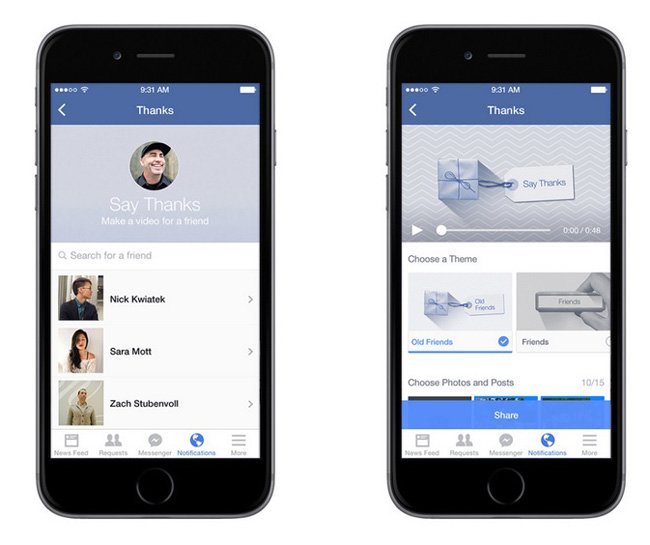
Once you finalize it and ready with the video, click on Share and your friend will be notified about the video. If you will click on Post, then the video will be shared publicly on Facebook. Facebook will even allow you to enter a customized message above the video before sharing it with your friend.
In the year 2014, Facebook came up with its feature”Look Back” videos on the timeline and with ‘Say Thanks’ video, Facebook has managed to generate surprisingly more success. This feature is the best tool for the time of Thanksgiving which offers the users with different themes and choosing the posts or photos for creating a personalized video. This feature is available both for smartphone and PC users. It is a tool which people can use it all the year around because it doesn’t specifically have the message for Thanksgiving. This tool can significantly help you in turning your friendships into movies and making them memorable moments of life. It is available in several different languages including Turkish, English, Spanish, French, Portuguese, German, Italian and Indonesian.
Recommended for you:
Facebook to Users: Say Thanks for Birthday Wishes
The “Say Thanks” video tool by Facebook is an excellent feature as it helps people in appreciating and thank their friends and family on the occasions like birthdays, friendship day, father’s day, mother’s day and much more. By sending or sharing the personalized video with the people you love just imagine their reactions with your wonderful words. Did you ever notice a smile on their face when you say Thank You? It is really nice feeling to receive appreciation from the people for whom you did something special, so it is our duty to make them feel special by sending them a personalized Thank You video.
So, just go ahead and try it once. Say Thanks to your family or friends and let them know how much you value their friendship and love.
Enjoy and have fun!