If you are reading this article, then probably you are interested in knowing how you can download scribd documents for free. This article will help you understand how to download contents from Scribd absolutely free. Scribd is basically a library for digital e-books and also a subscription service including more than 60 million topics. Scribd is a one of most famous open publishing platform in the internet today. Scribd started when the creators of the website did not have any money to host medical research for his father and he found out a way to publish articles without having to take help of a publication and wait over a year for printing. Scribd became very popular in the year 2009 after signing a deal with the famous publications like Huffington Post, The New York Times and Tech Crunch. Another best thing about Scribd is that writers can sell their work online by making digital copies. Scribd have over a million people daily hosting and reading content from the platform. It is more of a subscription-based service right now.
Since the website is a subscription-based platform people have to pay money to read and download the content but there are different ways that you can download all the contents from Scribd absolutely free. Here are the few ways that will help you out.

With help of Uploading Documents
If you want to download documents from the website of Scribd then all you need to do is upload a document that is yours on the website of Scribd through your own account. Once you do that you will get an access to all the documents that you want to download. This step is tested in the browser of Google Chrome but this will work with all the browsers such as Mozilla Firefox and UC Browser. If you already have logged in to Scribd before then you can use that user id and password to login.
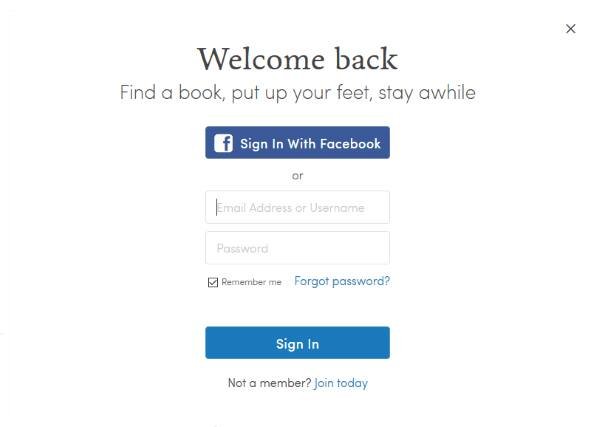
Scribdhas login option both with help on Facebook and Google and you can use any one of them. Start using Scribd just by logging in. After signing in you need to find the document you are looking to download and then simply copy the URL of the document. Once you do that there will be a button or option on the right-hand side of the page. Once you click on that button scribd will take you to a page for its subscription and from there you need to complete the step by clicking on the 30-day free trial. Just above the page, there will be an option of uploading documents and you need to click on it. Then you need to click on the option of Select files to upload. Once you do that you will be able to add a meaningful document of your own. Save the document once you are done with it.
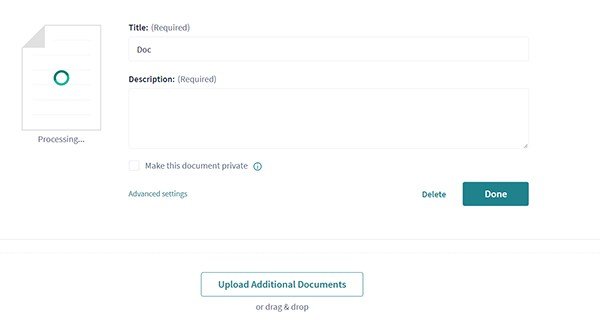
Now you need to take the URL you copied earlier and paste it in your address bar. After doing so you will see a download button will appear on your screen. And now you will be able to save the document that you wanted to download in the first place. There are times that this process is often not possible but you can successfully do it with the help of editing some HTML codes which are very easy to do. With help of Adobe Acrobat Pro, you will be able to convert all the HTML documents in form of PDF files making things easier for you.
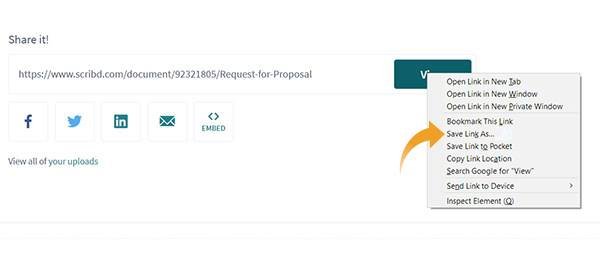
With help of using the source code of a Page
This method is used mostly for viewing all the different Scribd documents. For this method, you will need the browser Mozilla Firefox so that you are able to see the source code of the page to have access to the information of the pages. This is the most recommended method to download the desired documents from Scribd without having to pay any fee for its subscription. You should simply go and start your web browser (Google Chrome or Mozilla Firefox) and go to the document in the website of Scribd which you want to download. There are lots of e-books and work of fiction on the website of Scribd but it is recommended for you to only download the nonfictional things like project papers and research work. You need to go to the preview of the document and then simply right click on the document and go to the option of View Page Source.
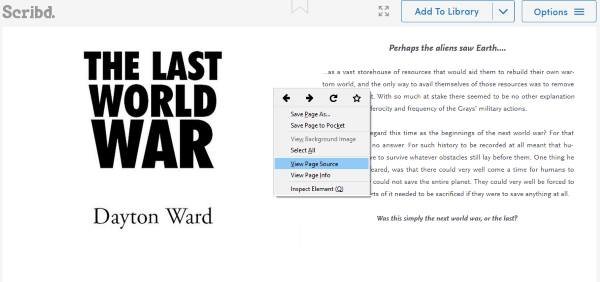
This will open up a new page and you need to click Ctrl and F and enter the phrase “access_key” in it. This will highlight few parts of the page and you need to find Scribd source code from there and it should look something like ‘key-xxxxxxxxxxxxxxxx’ and simply copy it. Now just go back to the document tab in your browser. Look at the URL of the document and look for the ID number in it. The document ID will be there in the URL with a lot of numbers in it. The URL of the document will somehowto look like https://www.scribd.com/read/NUMBER/DOCUMENT TITLE and w you only need the number of the URL now. You just need to open a new tab in the browser and you need to create a URL with all the information that was gathered using access key and the document ID number. The URL will look something like this http://d1.scribdassets.com/ScribdViewer.swf?document_id=NUMBER&access_key=key-ACCESS_KEY. Just paste this URL and change the number with your document ID and the access area with your access key. Once you do that and press enter it will take some time to load the page. And the document will start downloading itself. Once it is download use the option print to PDF to save it to your computer.
Both the methods will be very much useful for you and you can use either one to download all the documents from Scribd without having to pay any kind of subscription money. There are the two best ways to get documents from Scribd downloaded absolutely free.