Have you ever heard an app that can tell you the name of person with mobile number?
I thing you might not.Well let me explain there is an app named True caller which can tell you the name of person by just entering their mobile number.

In today’s generation most often disadvantage in mobiles is getting missed and prank calls.many of my friends started asking me is there any way to trace name of person with mobile number.i just started working on this and came to know about Truecaller.
- Truecaller allows you to search the name and location of the person with mobile number
- Its very easy to use Truecaller.You can get details within few seconds from home page itself
- You can download this True caller on mobile and PC
- You can only find the name of person upto 90%
Contents
How to Use Truecaller:
- Just go to www.Truecaller.com
- And now Enter your phone number and click search. You can also choose the country which is present on let to the number.

Now when you click on search if the number exists in its database it shows results.just like below screen capture.

Download True Caller for Your Mobile:
- Download Truecaller for your android Mobile: Click Here
- Download Truecaller of Ios(iphone/ipad/ipod): Click Here
- Download Truecaller for windows Mobile: Click Here
- Download Truecaller for Symbian Mobiles: Click Here
- Download Truecaller of Black Berry: Click Here
How To Use It on Your PC:
- If You want to Download Truecaller app for your PC.You need to install Blustacks for that.( My suggestion its not necessary to download it on PC you can directly use Truecaller online)
- Go here and Download Bluestacks
- After downloading it install bluestacks on your computer.
- Now open bluestacks and click on search icon and search for True caller
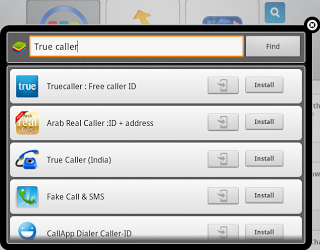
- Now Click on install and Choose the app form which market you want to download.
- Now you are done! the downloaded app will be in My Apps.
- Open the app fill details like choose country ,enter mobile number that’s it now start tracing mobile number..!!
How it Works:
- I saw Many people Download True caller app on their mobile. When they Download Truecaller app for their mobile the apps syncs all the contacts from your mobile.this is the main reason for success working of this app
- for example in one of above screen you saw a pic showing name vinay Goud
- It means some of my friends or family members who using truecaller saved my number with that name on their mobile.
- True caller has large Database collecting number not only from the people who have downloaded it also collects details from SMS sites,Social networking sites ,mobile apps etc.
How To Remove Your Number From Truecaller:
- If you want to remove your number from Truecaller database.Go here Unlist Number From Truecaller List . and Fill details and send you message.