
Have you ever been in a situation when you have a rigorously planned schedule for the day, with not even a second to spare? When you are just about to hit the option ‘send via email,’ the signal goes out. The smooth flow of work you had earlier is nothing now but frustration and chaos for not being able to finish your work per the deadlines. Wi-Fi fluctuations are widespread and are experienced by people almost every day.
There can be so many reasons for signal interruptions. The grounds include poor weather conditions, or you may need to remember to recharge your plan for a particular month, and your signal goes out.
We may find every single person who is in a workspace using wifi. Due to the pandemic worldwide condition and the general work-from-home policy, particularly in Information Technology companies, wifi usage has increased over time, and so have the disturbances in the signals. Similarly, we can find routers in every workspace and house; a router manages the obstruction between two or more networks and sends signals of good bandwidth to the connected users.
Let us be happy for the existence of WiFi switcher applications that will assist you in finishing your work under the guidelines. When almost all tasks are done with the help of the internet, it is relatively common to face such interruptions in your career. The best way to deal with such problems is to have access to the best Wi-Fi Switcher applications.
This article has brought together the best Wi-Fi Switcher Apps to help you with signal interruptions and improve your device’s connectivity.
Contents
WiFi Signal Strength Meter
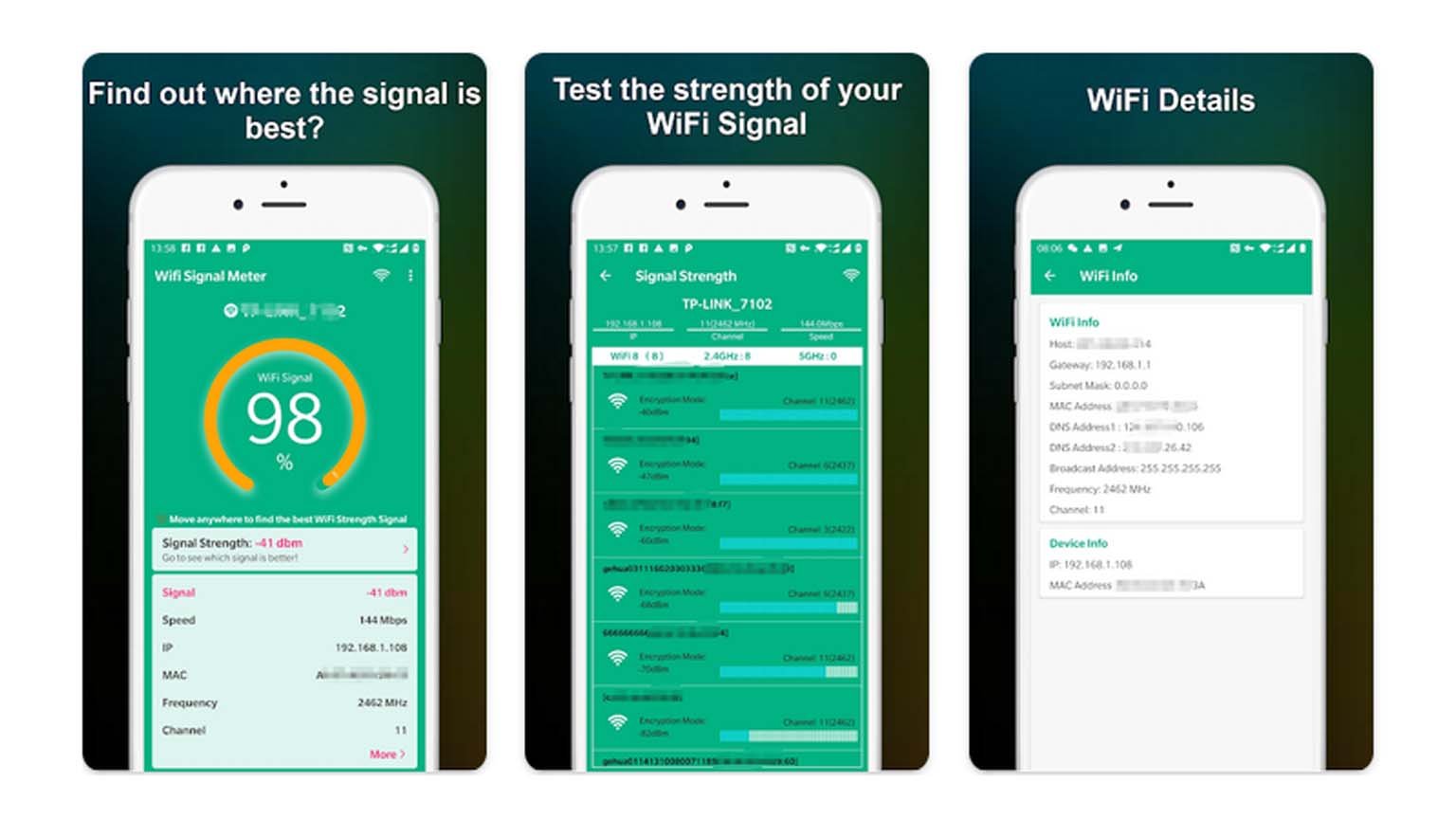
The application has one of the best ratings with positive reviews. The application is functional, easy to use, fast, and accurate. It works as a Network Scanner, WiFi Scanner, and Network Monitor. The signal strength graphs get updated every couple of seconds in Real Time mode, and it reacts quickly and fastly to any fluctuation. It also shows the strength of the particular channel or the wifi network you are connected to at that moment.
The user may walk from one end of the house or workplace to the other to find which area receives the best signals. Hence, it is useful in finding good areas of internet connectivity. The app is exclusive of any advertisements at every step; it will show you just one quick ad at the time of its launch.
SWIFI Auto Switch nearest WiFi
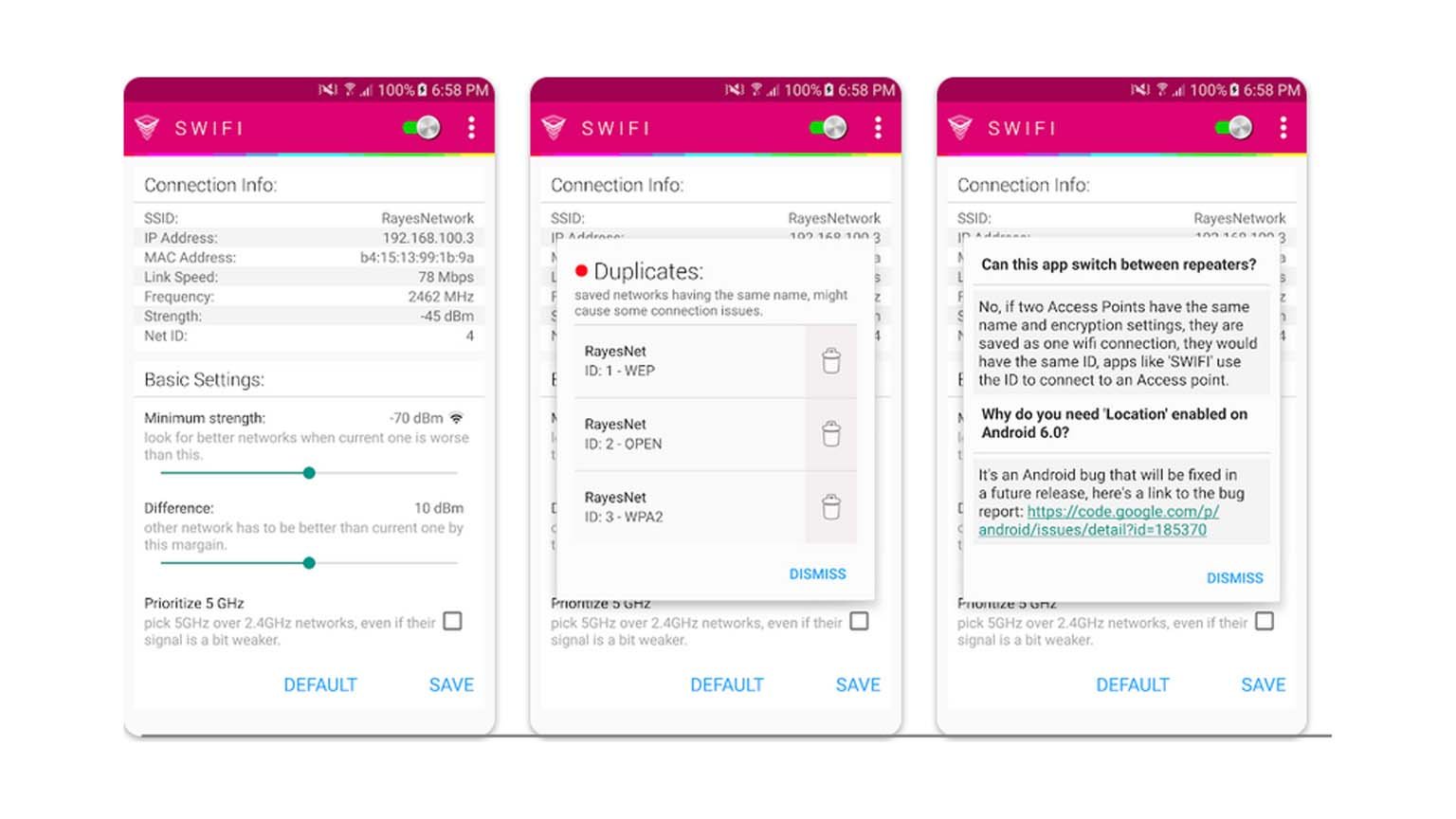
This application has an excellent rating of 4.0 with thousands of favorable reviews. All you need to do is install and download the application and give access to it, and you are good to go. To use this app smoothly, you may need to go through and follow Dan Schmidt’s instructions.
It will solve WiFi signal inconsistencies and all the problems regarding switching between the networks once and for all. Even if we consider the accessible version of the application, it works just as well as any other paid version of the existing WiFi Switcher apps.
It will help you to switch to a nearer and stronger network automatically, and you will be done with all your work by the deadline.
WiFi Connection Manager

The application has more than 10 million downloads from the play store and has the solution to all your network problems. As the app’s description suggests, it is a “Professional Wi-Fi connection manager with useful network tools.” It provides one of the best and simplest ways to get started without any unnecessary hurdles. Despite the advertisements, the application does not fail to stun us. It is reliable and comes in very handy.
It is a wifi connector, manager, and a connector to android. So it is time to say goodbye to slow surfing, buffering, and poor internet speed. It contains detailed network information inclusive of the type of network, bandwidth, and channel. It automatically switches between saved networks when the signal is not proper.
WiFiMan

With over 1 million downloads on the google play store, this application comes with multiple useful tools. It sends alerts about your wifi signal strength and all the information about the bandwidth of neighboring networks. The plus point is that WiFiMan comes with no annoying advertisements. You do not have to look for the paid version to get additional and better features; this app is free-to-use and quickly finds efficient wifi signals and bands.
It has been developed just under your needs, with more straightforward graphics which are easy to use.
In addition to giving you alerts about weak signals, it also tests the surfing and downloading speed. The analyzed data about a particular data is saved and compared with other available wifi networks nearby to give you the best suggestions.
WiFi Analyzer

When you live in populated areas or apartments built in a society, you may find many signals overrunning and overlapping. Every flat or house has a wifi setup, and it is difficult for humans to analyze all the signal strengths and pick the best for themselves. In such a situation, WiFi Analyzer works the best. It can help you to find the least connected channels with excellent signal bandwidth.
There are advertisements to vex you. As the application reviews suggest, “This app scans for nearby Wi-Fi networks and offers fewer traffic channels to increase speed.” The user can use WiFi Analyzer to enhance their network connection and look for the most secure network around them.
Recommended for you:
How to Disconnect Other Users from a WIFI Network?
Conclusion
When you open the google play store, you will find a wide range of WiFi Switcher applications. We suggest you go through the critical and positive reviews and the ratings to make the best choice. However, this article will lessen your work in looking up the best apps, as it summarizes all the positive and critical reviews and ratings on the internet. The write-up will help you to make the best choice so that you may never again feel infuriated because of poor signal strength. So go ahead and ensure that your device stays connected to the best wifi network.